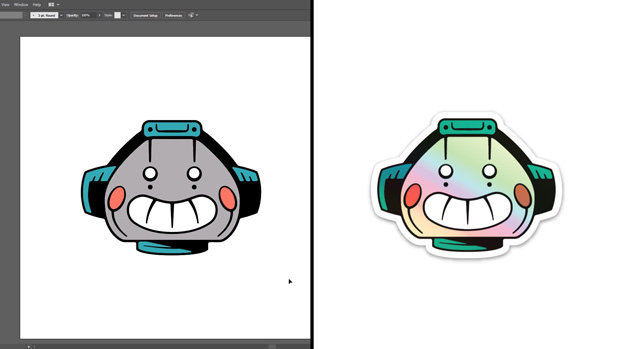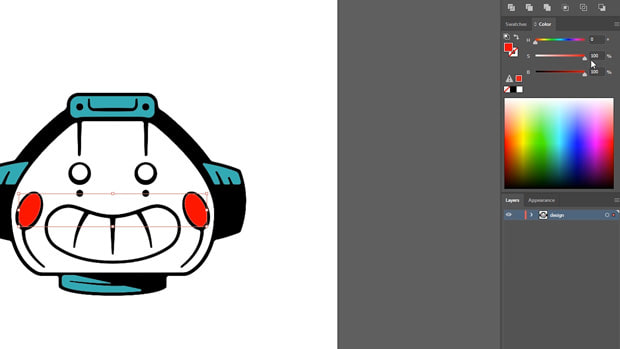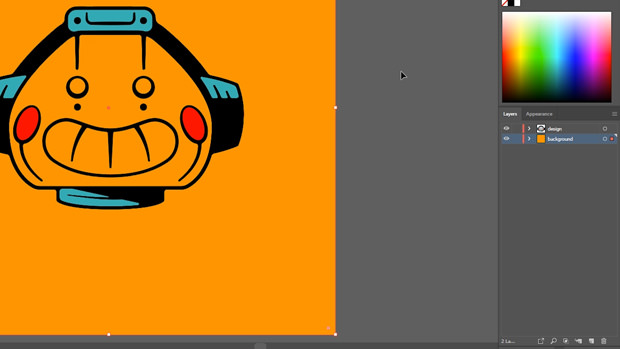How to make a holographic sticker and 5 tricks to make it shine!
Posted by Sticker Mule on
Holographic stickers are made with a colorful, reflective vinyl that gives your designs a unique shine. I love how they make our designs shine like nobody else. If you want to make your hologram sticker stand out even more, here's some tips for creating eye-catching designs with this reflective vinyl
A creative design is the key to success when it comes to custom holographic stickers. Here's a video guide that will get your imagination flowing and give you some ideas on how best use these tools in Photoshop/Illustrator:
When you're ready to share your design with the world, you can send it off to a holographic sticker printing service online and upload your design there. It should take about a week for it to be sent back to you a physical holographic stickers!
However if you're ready to take your design from good to great, here are some tricks that will help make sure the new holographic stickers shine like never before!
Leave empty spaces on your design
Whatever is printed on the holographic material will blend with the holographic effect. Conversely, leaving any part of your design empty, will let the holographic effect shine through 100% and really make it pop.
In the design above we originally had a grey color to represent the metal on the robot. The grey color looks fine, but by removing the fill we can make the metal appear purely holographic.
Adjust color saturation
Different colors blend differently with the holographic vinyl. In general, lighter colors blend with the holographic material more, while darker colors tend to block out the effect more.
In the design above, we wanted to create a higher contrast between the cheeks and the pure holographic metal. To do this, we simply increased the saturation of the red to make it darker, to give it less of a holographic effect.
Use black and white
While nearly all colors will blend with the holographic material in some way, there are 2 colors that almost completely block it out: black and white.
Using black and white in your design is a great way to create more contrast and make the holographic effects stand out.
Use color background while designing
When designing with both white fills and empty fills it can become confusing to tell them apart. To help, we recommend putting a colored background beneath your design.
The color will help you figure out which parts of your design are set to be totally holographic vs. the parts that are totally white. Just remember to delete the background layer when you’re done!
Try printing some holographic sticker samples
The best way to figure out what your holographic stickers will look like is getting them in your hands! We offer custom holographic sticker samples, so you can try a small batch before placing a larger order.