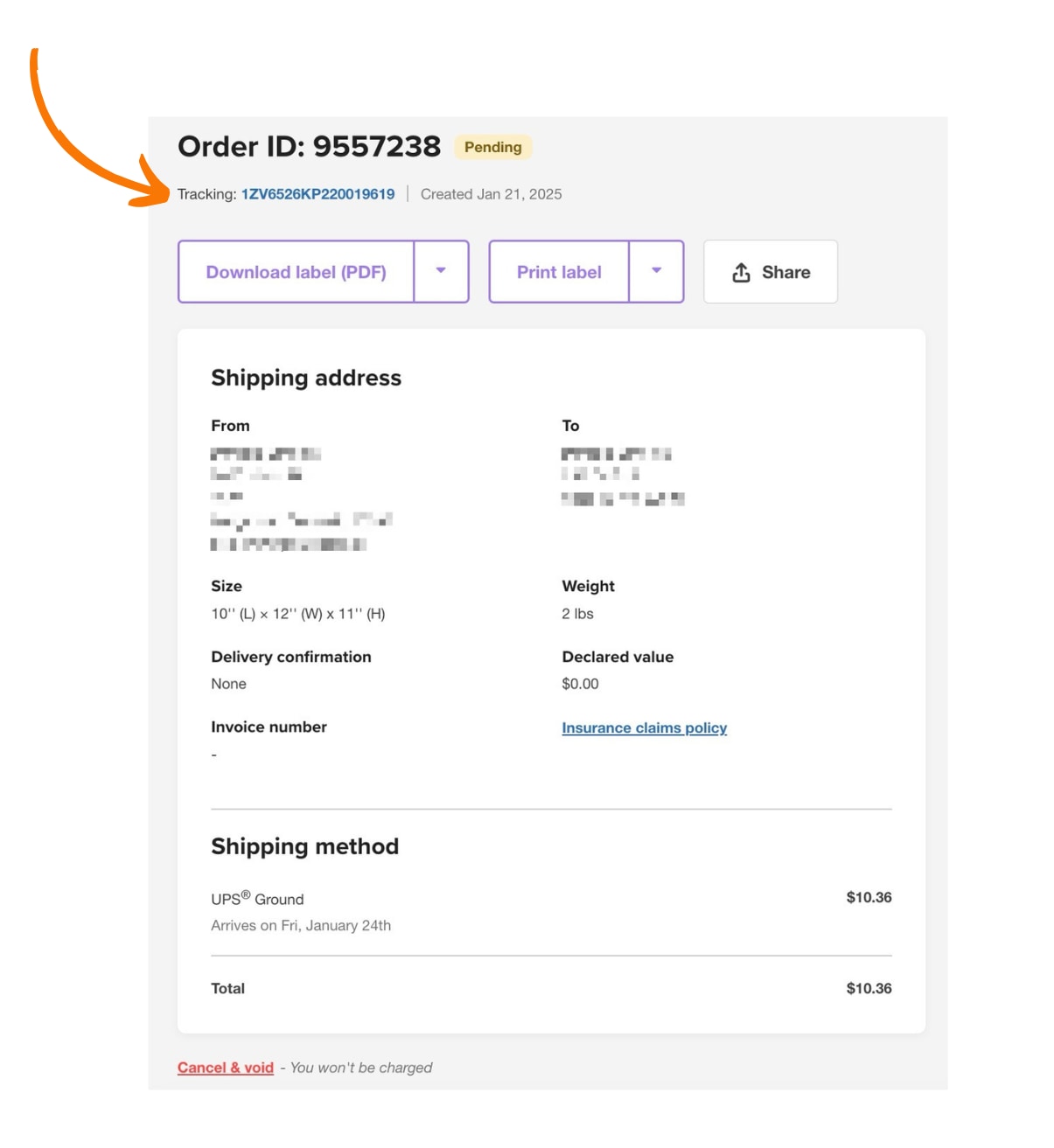How do I track my UPS package?
On the My Shipments page in Ship, you'll find a list of all the packages you've sent. To check a package, click on its order ID, then click the tracking number at the top of the page. This will redirect you to Easypost.com, where you can view real-time status updates.
You can also enter your tracking number on UPS.com's Tracking page or search for the tracking number on Google.
A UPS tracking number typically consists of 18 characters. It starts with "IZ" followed by a 6-character shipper number, a 2-digit service level indicator, and a unique 8-digit package identifier. For example: 1Z12345E1512345678.