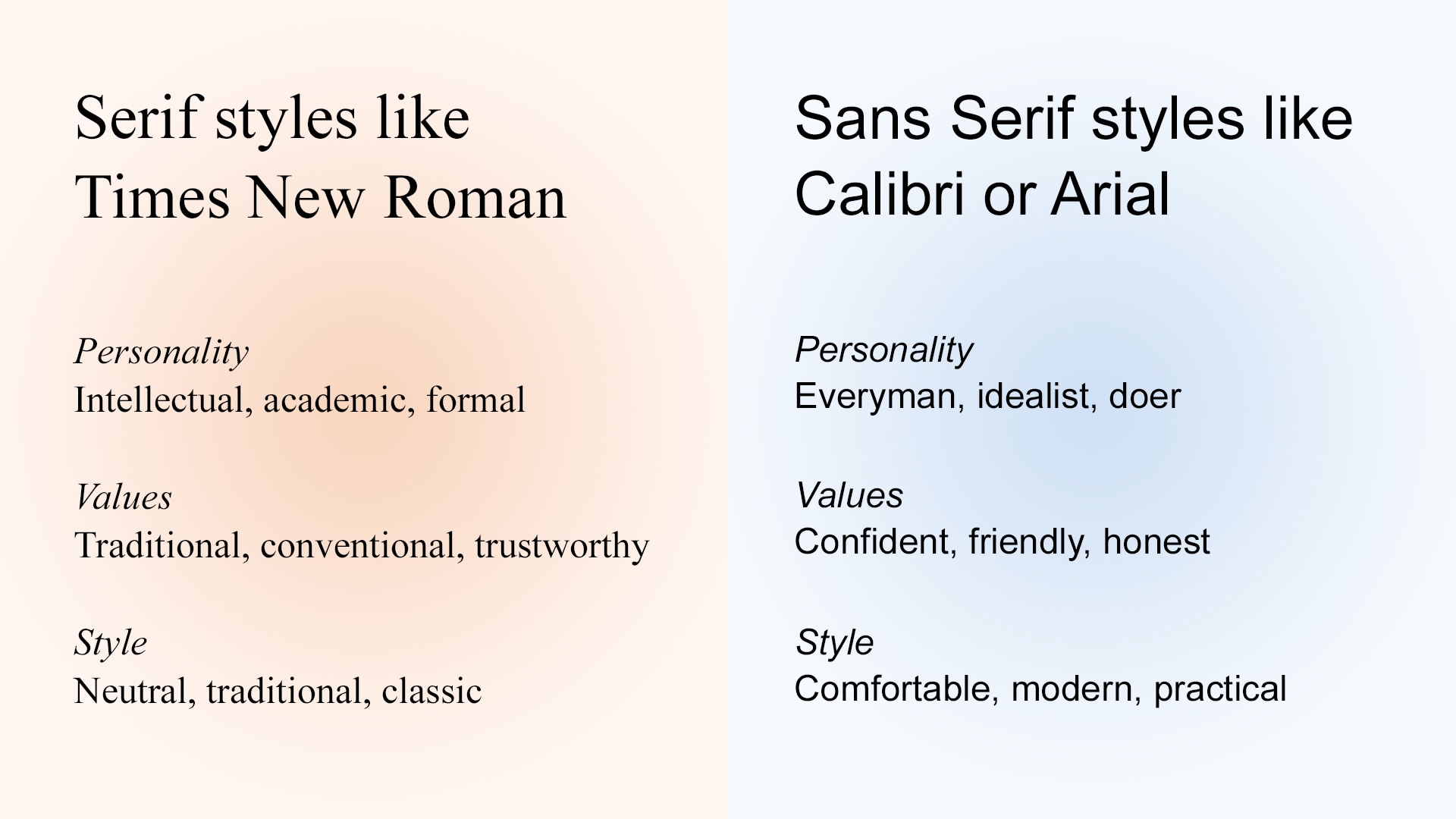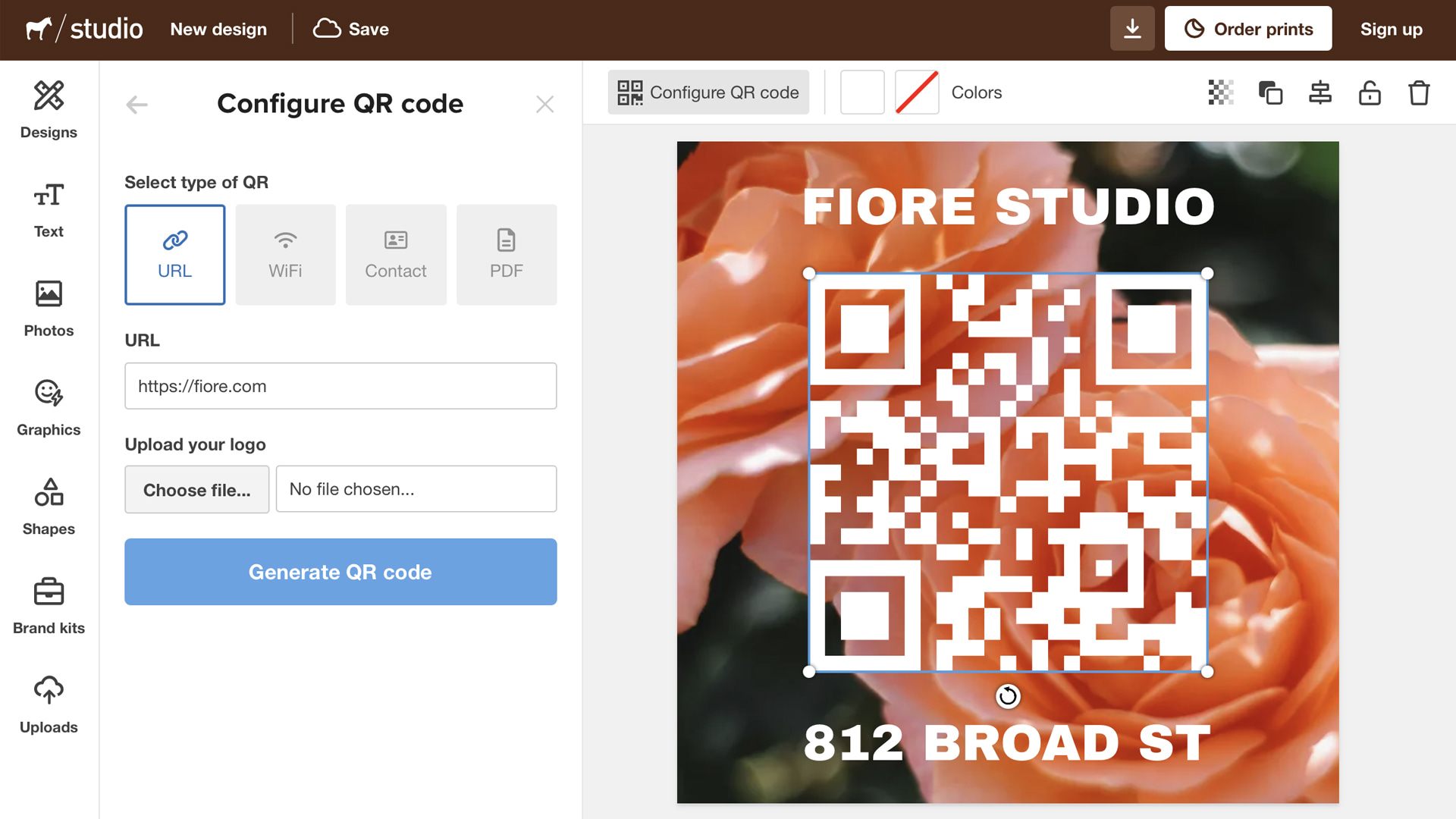Cómo hacer que los stickers se vean profesionales
Publicado por Sticker Mule el
Los stickers son geniales para los negocios y las marcas. Pero nadie quiere stickers feos. Y es posible que tu negocio no tenga un gran presupuesto de diseño. Entonces, ¿cómo hacer stickers de alta calidad y estéticamente agradables?
Aquí tienes 8 consejos que cualquiera puede usar para que sus diseños de stickers se vean profesionales.
1. Define tu identidad de marca
Tu negocio debería tener su propia personalidad. ¿A quién le quieres vender? ¿Cuál es tu mensaje? Tu identidad visual debería reforzar estas ideas.
Antes de llegar al diseño en sí, ponte el sombrero de Director de Arte y decide cómo debería ser la identidad de tu marca. Usa una herramienta como Pinterest para recopilar ideas y crear un tablero de inspiración para tu identidad de marca.
Intenta reducirlo tanto como sea posible – es importante tener un estilo consistente.
2. Elige la paleta de colores adecuada
Los colores impactan la percepción de tu marca.
Cada color evoca una emoción. Azul = confianza. Verde = naturaleza. Amarillo = creatividad.
Decide 1-2 colores principales que quieras que representen tu marca.
Usa una herramienta gratuita como Coolors para crear una paleta de colores.
3. Selecciona la tipografía adecuada
La fuente que elijas para tu marca es muy importante. Estudia los diseños que te gustan de tu tablero de inspiración. Identifica atributos en las fuentes que podrían funcionar mejor para tu marca.
Usa un sitio como Google Fonts para explorar y descargar fuentes gratis.
Serif vs sans-serif
Las serifas son las pequeñas decoraciones elegantes en los extremos de cada letra.
Las fuentes serif a menudo se usan para transmitir un tono formal y serio. Mientras que las fuentes sans-serif transmiten un tono amigable y casual.
Peso de la fuente
Muchas fuentes incluyen múltiples variaciones de peso (es decir, ligero, normal, negrita).
El grosor de tu fuente también impactará el tono de tu marca. Las fuentes más delgadas suelen transmitir un tono más delicado y femenino. Mientras que las fuentes más gruesas transmiten un tono fuerte y masculino.
4. Usa imágenes y gráficos de alta calidad
Cualquier cosa que imprimas debería tener al menos 300 píxeles por pulgada. Esto asegurará que tus pegatinas no se vean pixeladas o borrosas.
Si tienes varias versiones de tu logo o diseño, usa un archivo vectorial (.pdf, .ai, .eps) si es posible. Los gráficos vectoriales se pueden redimensionar infinitamente sin perder resolución. Puedes transformar cualquier imagen a formato vectorial por MX$264 usando Redraw.
O si tienes una foto o imagen particular que necesitas usar, pero no tiene alta resolución, puedes hacerla de alta resolución con otra herramienta gratis, Upscale.
5. Mantén tu diseño simple
Puedes crear diseños de alta calidad usando nuestra herramienta de diseño gratis, Studio. Elige entre cientos de plantillas profesionales o empieza desde cero.
Los mejores diseños de stickers suelen ser simples.
No incluyas más información de la que necesitas. Si quieres incluir algún tipo de información de contacto, considera limitarlo a una forma de contacto (es decir, dirección de correo electrónico). O puedes añadir un código QR para dirigir a las personas a una página de destino específica.
6. Experimenta con formas
Ten en cuenta que los stickers troquelados se cortarán automáticamente para adaptarse a la forma de tu diseño. Esto funciona muy bien para muchos diseños y la mayoría de las stickers con logo.
Pero dependiendo de tu diseño y marca, podrías querer optar por una forma más tradicional, como stickers redondos, stickers cuadrados, stickers rectangulares, stickers ovaladas, o stickers con esquinas redondeadas.
7. Considera el acabado
Cualquier sticker se verá bien con un acabado mate. Pero dependiendo de tu diseño, podrías querer probar un material holográfico o con brillantina para darle a tus stickers un brillo único.
8. Recibe opiniones y repite
Antes de comprometerte con un gran lote de stickers, puedes pedir muestras personalizadas. Esta es una buena opción para probar tu diseño en la vida real.
Regala algunos stickers y pide a tus amigos y compañeros de trabajo su opinión. Podrían ser perfectos o podrías necesitar ajustar algunas cosas. Compra con confianza cuando sea el momento de hacer un pedido más grande. Y puedes incluso ahorrar dinero cuando pides múltiples diseños al mismo tiempo.
Conclusión
Tener stickers profesionales no requiere de un diseñador profesional. Reflexiona sobre lo que quieres, busca inspiración en otros diseños y anímate siempre a experimentar.