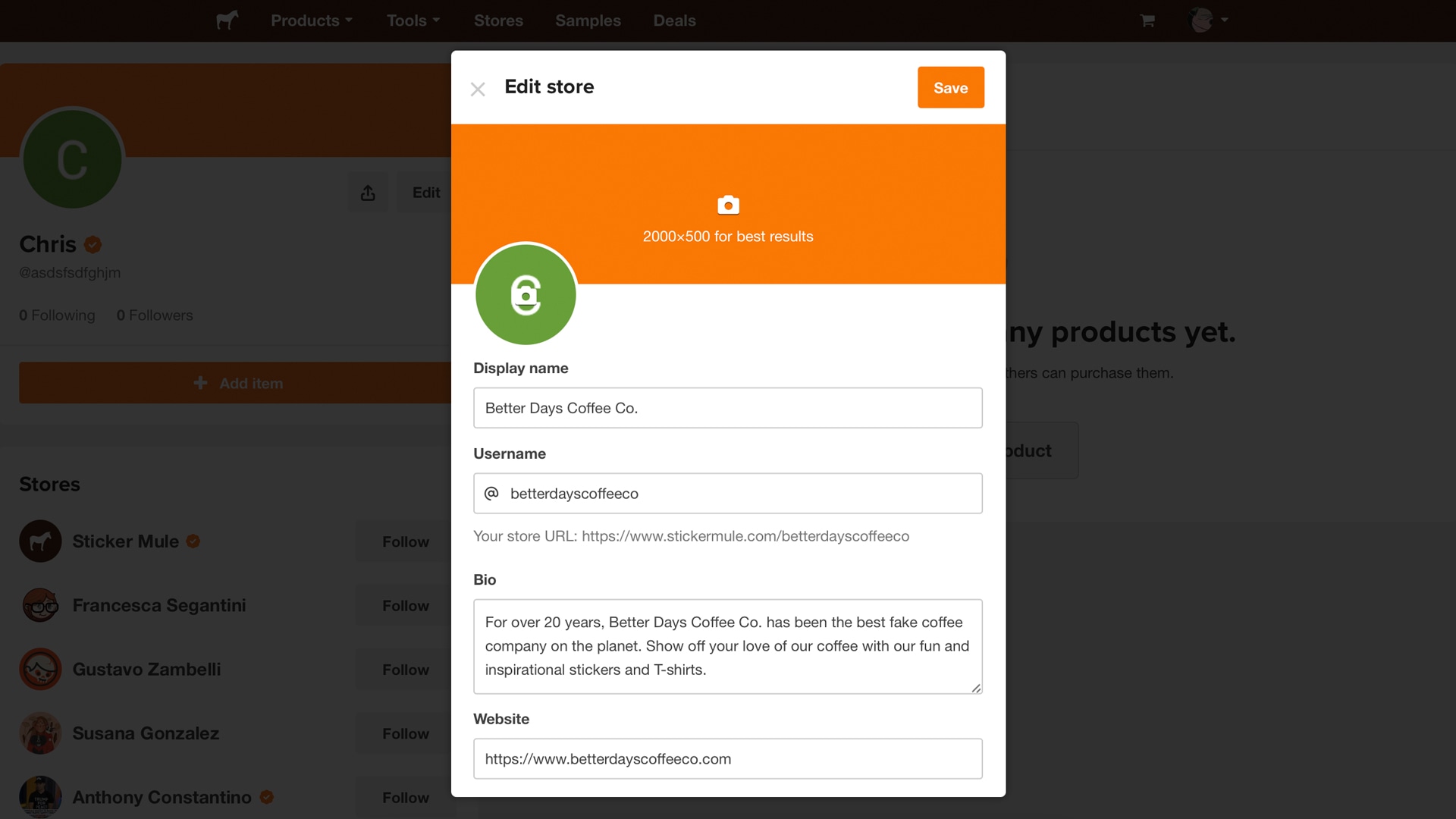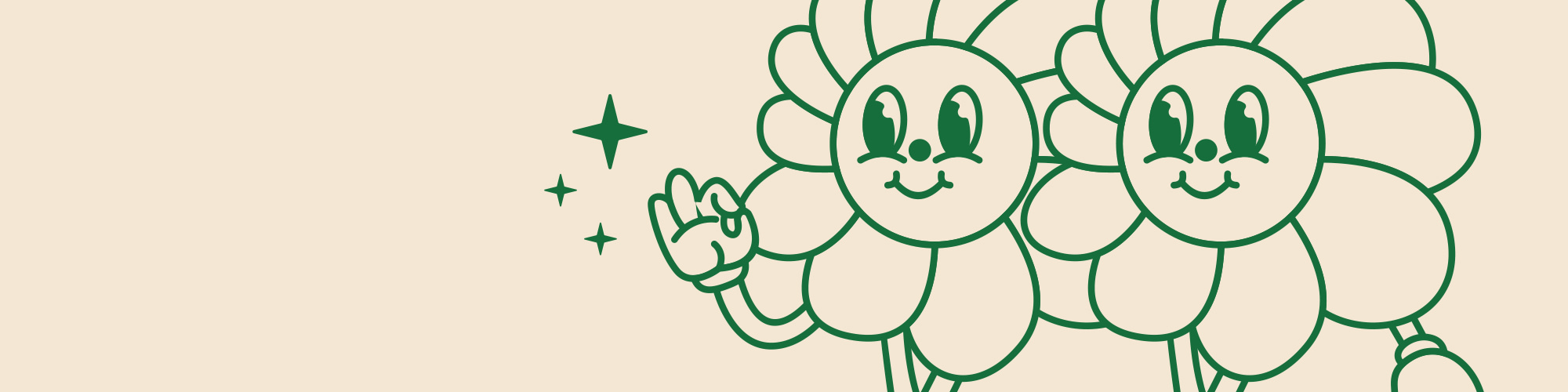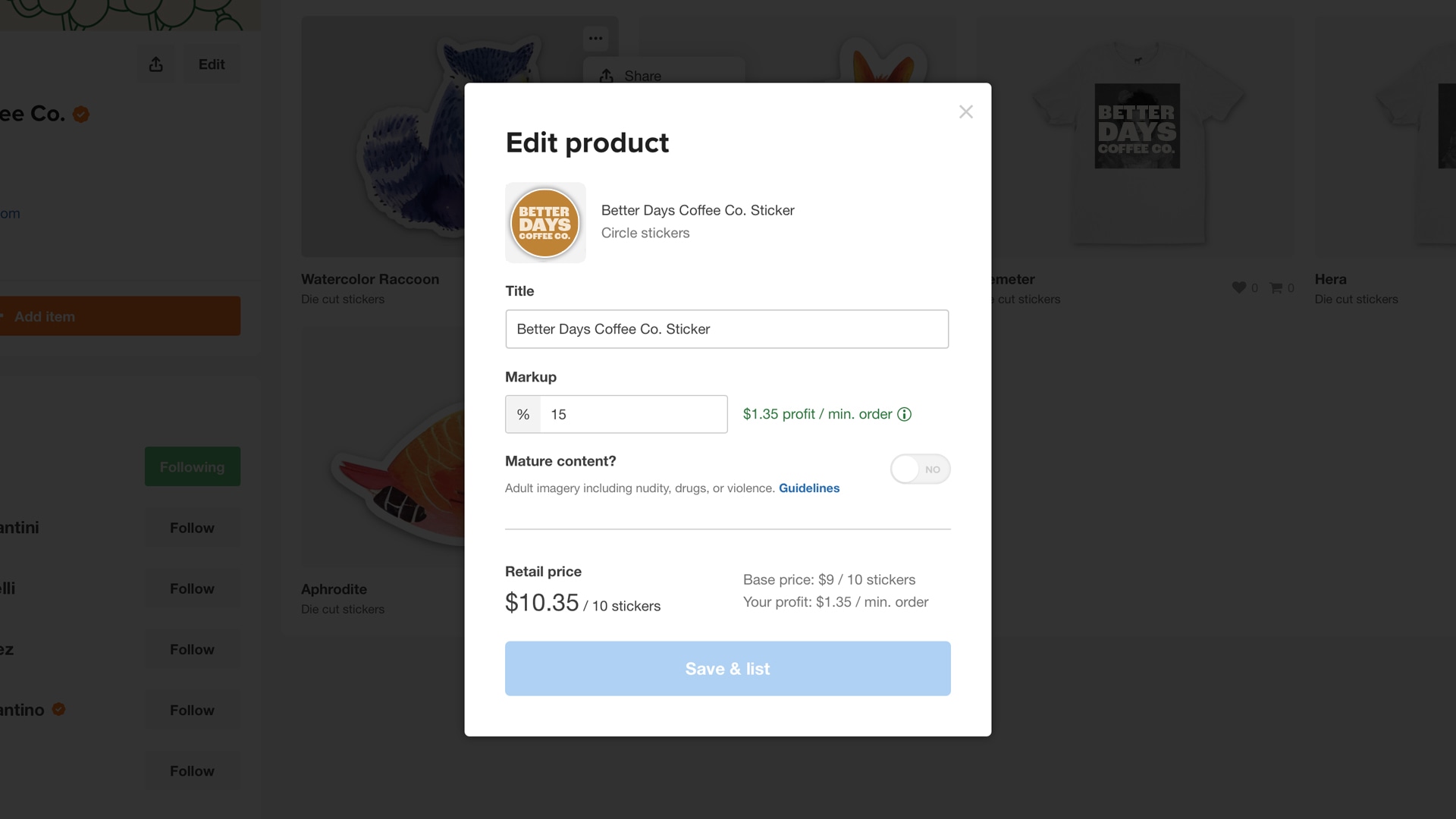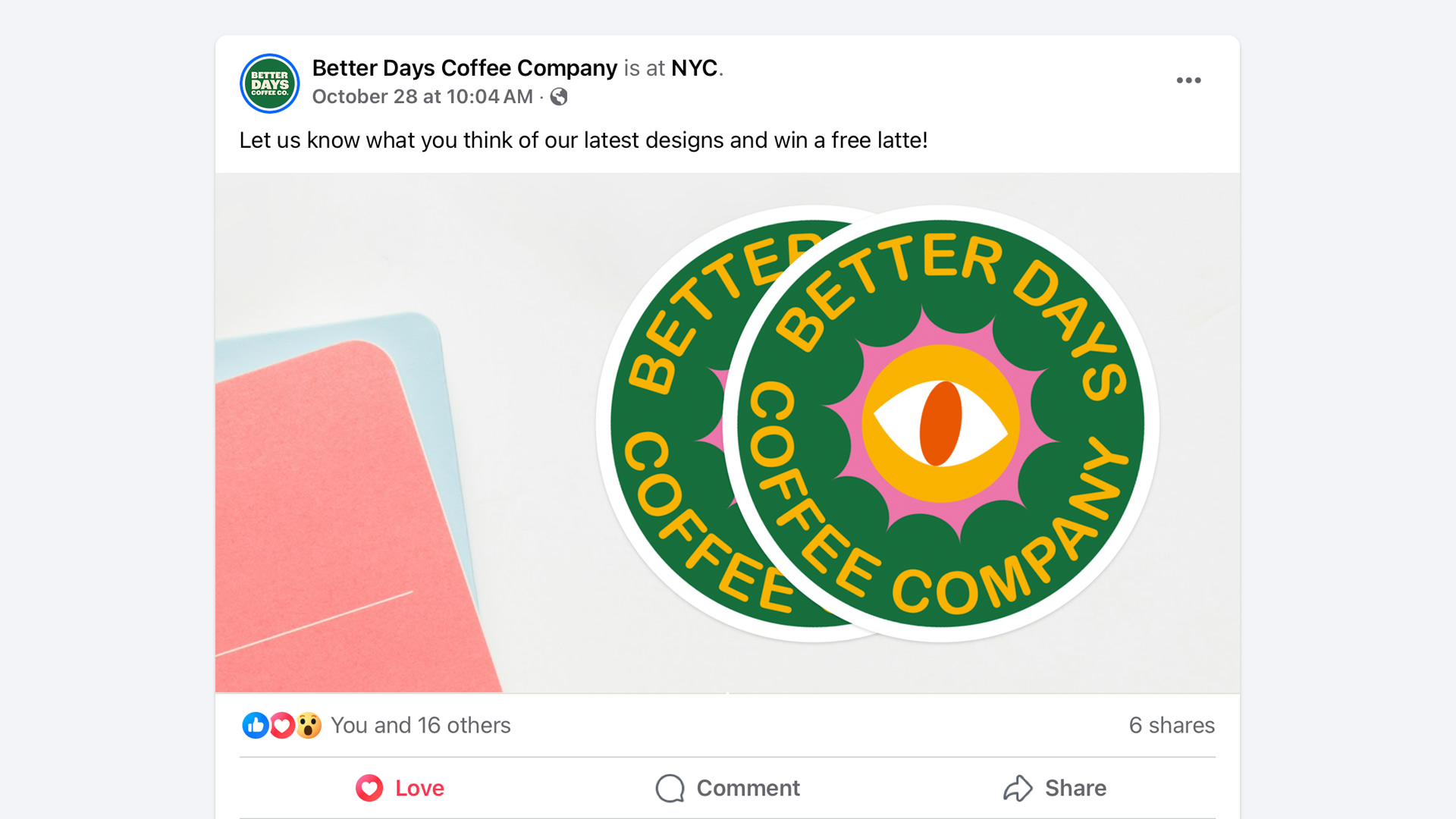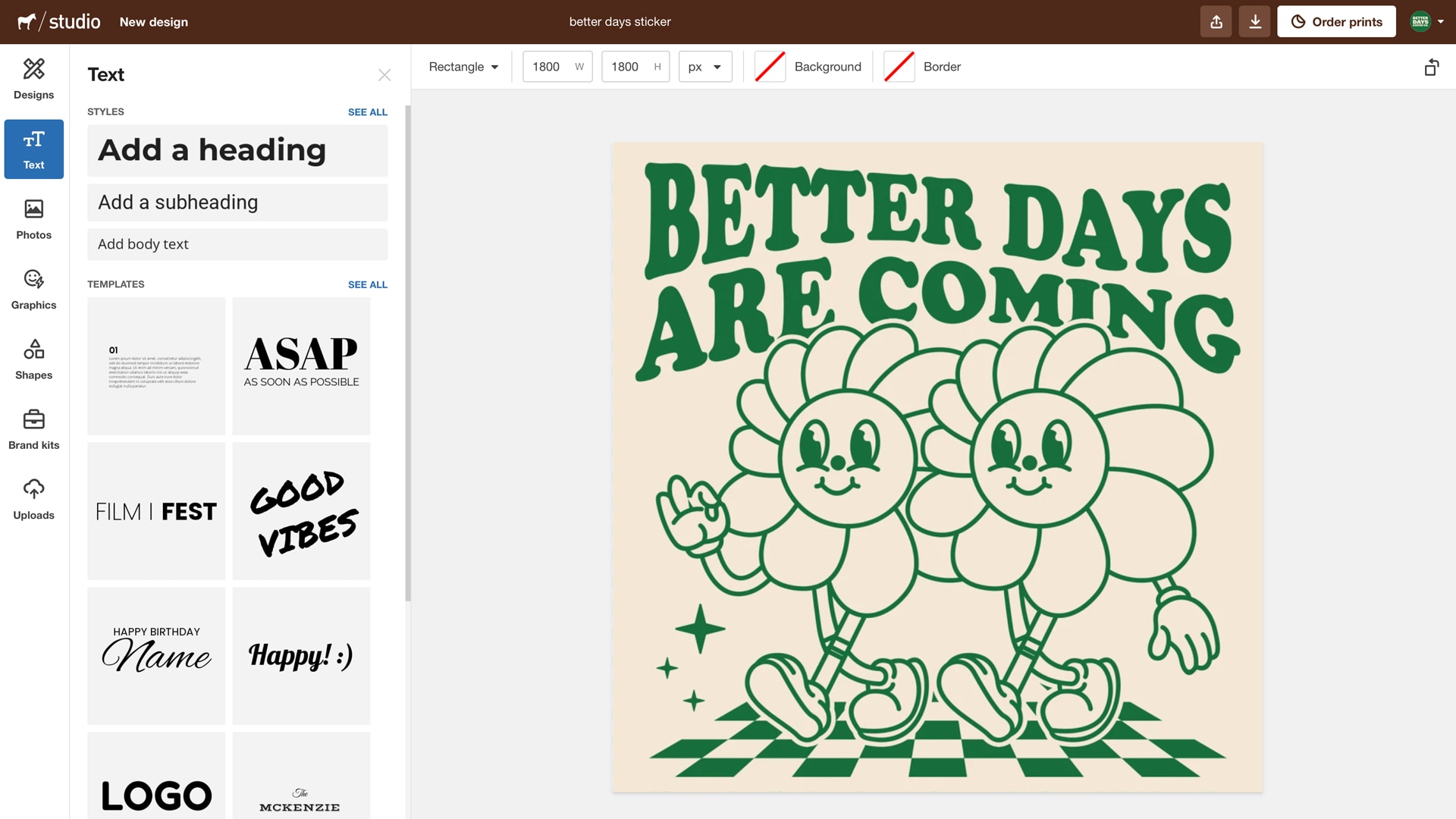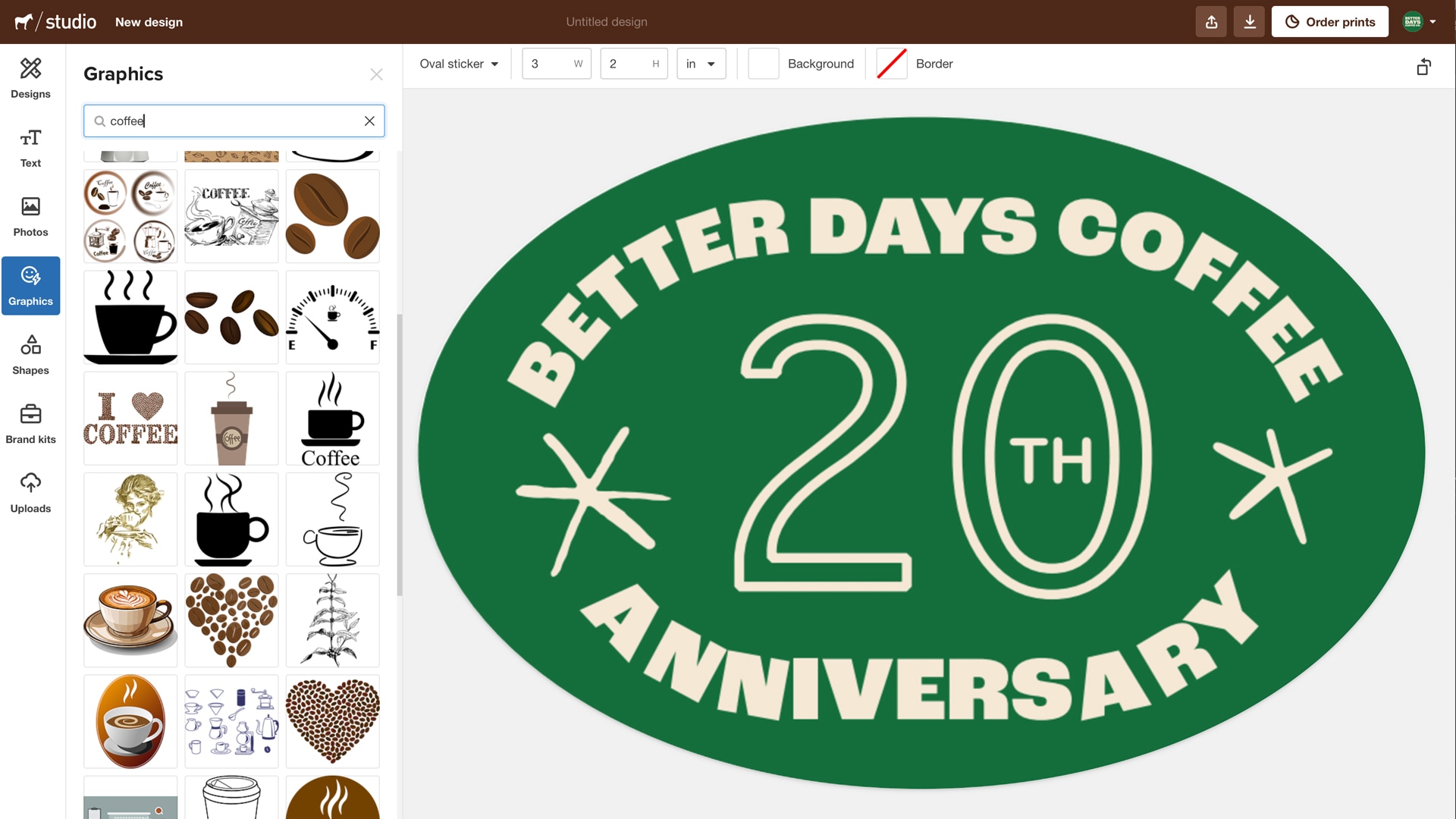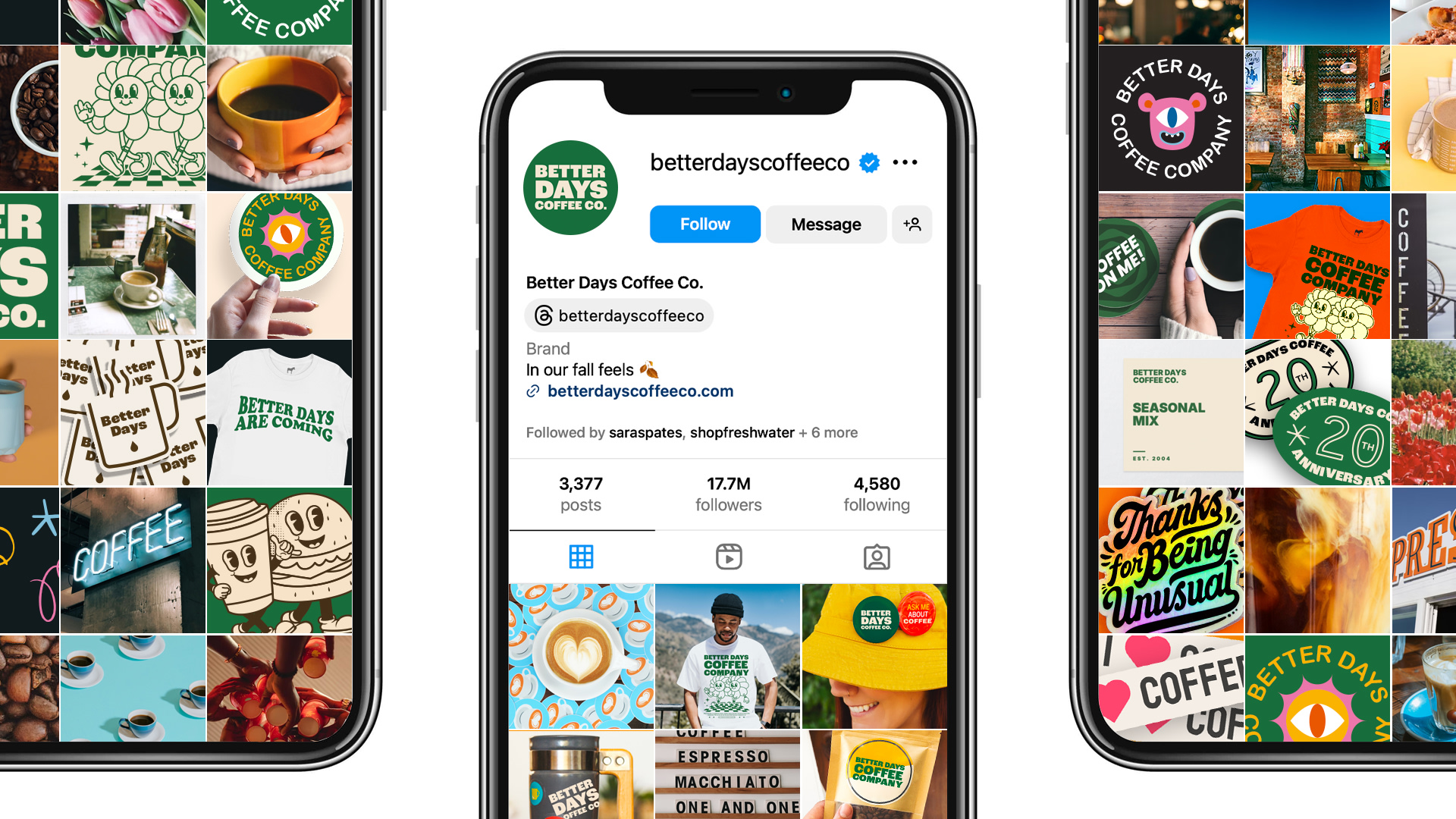How to open a Sticker Mule store
Geplaatst door Sticker Mule op
Back in June, we announced our launch of Stores in beta.
We’re happy to announce that Stores is now officially open for business to anyone who wants to sell stickers online. That means that any Sticker Mule customer can create a storefront and sell not just stickers but any other product that Sticker Mule supports, including t-shirts, magnets, buttons, keychains, coasters, posters, and of course, hot sauce with your very own design.
Unlike online marketplaces like eBay, Etsy, and Amazon, we don’t charge any fees to set up your store. When a customer buys a product, we charge you the same base price as for custom sticker orders. You can set your own markup, and any profit you earn is yours to keep—no extra fees.
Furthermore you don’t need to worry about setting up a storefront, taking orders, calculating sales tax, packaging, shipping your orders, or handling customer service questions. We’ll cover all of that for you.
How to set up your Sticker Mule store
If you have a Sticker Mule account, you already have a “My store” option in the drop-down in the upper-right corner. Click to expand it and select My store (or just click here if you're signed in).
(Your store will be invisible to users and search engines until you add at least one product to it).
Click on the Edit button to get to the Edit Store screen.
Upload a 2000x500 image for your Store’s cover photo. This is what will show up on the top of your store pages. Make sure it is consistent with your company’s branding. You can download and use this 2000x500 image as a guide.
Upload a profile picture. This will appear with your cover photo on your storefront, and may also appear if you leave comments or reviews on the site. Any square image will work; we suggest you use a 400x400 image that's the same you use on social media like X, Facebook, or Instagram.
Enter a Display name. This will appear as the main headline on your store page, as well as in your Store URL’s Title Tag for SEO.
Enter a Username. By default we assign a random set of characters to every new store. Be sure to change it to something that represents you or your brand. This will be used in the URL for your store (www.stickermule.com/username).
Enter your Bio. You have a total of 200 characters, including spaces. Tell the world about yourself, what designs you specialize in, and what kinds of products you plan on selling.
Enter a Website URL. We’ll create a link from your Store page to this URL to help users find your main site. As a bonus, you get some freshly squeezed SEO juice.
How to list a product
In order to list a product, you must have already purchased it at least once. This can cost as low as $9 if you order one of our custom samples.
We do this so you can be sure your customers are getting a product that you’ve personally seen and approved in real life.
You can choose any product from the “Products” menu and go through Sticker Mule’s famously simple process to create it. Our most popular products for consumers are stickers, magnets, acrylic keychains, and T-shirts.
Once you’ve created your item, here’s how to list it.
- Select My Store from the upper right-hand corner.
- Click the orange + Add item button.
- All of the products you’ve ordered in the past will appear. Select the one you want to sell.
- Enter the following:
Title: This is the name of your product that’ll appear on your product page, as well as in the Title Tag. Hint: Include the type of product in the title. For example, if you’re selling a t-shirt with the image of a cute dog, enter “Cute Dog T-Shirt”.
Markup: By default, your product will be set to a base price that will cover Sticker Mule’s production and fulfillment costs. You can apply a markup to define the profit you’d like to make on each sale. For example, if the base price of a T-shirt is $19 and you add a markup of 20%. Your customers will pay a total of $22.80 for the shirt, and you’ll earn $3.80 in profit from the sale. You’ll need to verify your identity before you can set markups. See the tip "Maximize your earnings" below for more details.
Mature content: if your design shows images that you wouldn’t want grandma to see, please check this box.
Additional tips and tricks to help you sell stickers
Create a vanity URL on your domain: If you have your own website, ask your technical team to create a vanity URL from your domain to your Sticker Mule Store.
- For example, if your company is at the domain "yourcompany.com", create a redirect at "yourcompany.com/stickers" that redirects to your Sticker Mule store.
- Show this to whoever manages your Web site; they should know what to do with it.
RewriteEngine OnRewriteRule ^stickers$ https://www.stickermule.com/yourcompany [R=301,L]
Link to your store: Link to your Store from your website and social media accounts.
Test potential sticker designs digitally: Have your designer create some digital stickers on Facebook and see which ones resonate with your audience. Turn the winning designs into physical stickers.
- Make stickers that people will want to show off: Remember that your stickers are as much about making your customers look good as making you look good. Create designs that they’ll be proud to show off and that will elicit a positive reaction from their friends and family.
- Create scarcity: While you’ll want to always be selling certain branded designs (e.g. your logo or tagline), consider creating limited edition designs for your most loyal fans to collect. These may be seasonal, commemorative, or other one-off designs. If a limited edition design takes off, fight the urge to flood the market with more; you’ll have more success in the long-run.
- Engage with your fans: Ask them to post photos of them with your products, such as wearing your T-shirt or showing your stickers on laptops and water bottles. Encouraging your fans to pose with your products does three things: your brand gets out-of-home advertising, you get earned media online, and most importantly, you give your fans something that makes them look good to their fans.
Maximize your earnings: Once you verify your identity with us, you’ll be able to earn money two ways.
Set markups on your products. It might take some trial and error before you find the perfect balance of affordability and profit.
Earn a 10% commission on any purchase a customer you refer makes for one year (this includes your products, a product on any other store, or a custom product from Sticker Mule).
Note that in order to create markups and earn commissions, you’ll need to verify your identification. You’ll need a state-issued photo ID and a device with a Webcam. We partner with Persona, a leading identity verification provider, to ensure that your information is securely protected. Once you’re verified we’ll ask you to enter a PayPal ID so we can pay you.
Our most important advice for how to create stickers that'll sell? Use the "ooh!" test. Print a bunch of sample stickers and show them to your family and friends. If they smile politely, those won't sell. If they go "ooh!" and want one then and there—you've got a winner.
Visit our Help section for more answers to questions about Stores, and be sure to follow this blog over the coming weeks and months for new announcements and tips to help you succeed.
Happy selling!