Custom sticker printing: Making custom stickers, part 2
Geplaatst door Sticker Mule op
In part one of this guide, we covered design fundamentals and how to apply them in sticker design. In this post we'll cover how to get your designs printed onto top-quality vinyl, right here on Sticker Mule.
5. Preparing your design for print
Before you send your design off for printing, there are a few things you need to check to make sure it’s print-ready.
Choosing the right format
When exporting your design, make sure to use a print-friendly file format. Vector files like EPS or PDF are ideal for printing because they can be resized without losing any quality. If you’re working with raster images, make sure your resolution is set to 300 DPI (dots per inch) for a sharp result. Did you already export your design and aren't sure what resolution it was exported at? We’ve explained how you can check this in this step-by-step guide.
Bleed margins
To make sure that your sticker doesn’t get cut off at the edges during printing, include a bleed area of 0.125” around your design. In Adobe Illustrator, you can easily do this by selecting your design and going to Object > Path > Offset Path. Now set the size to 0.125 inches. In the Joins section, select Round to create smoother corners. Hit OK. Now go to Pathfinder and select Add to merge all elements into one path.
Add a cut line
If you have designed a die-cut or kiss-cut sticker, a cut line is always useful for us to have. Decide where you want to have your sticker cut and create 1 shape out of that using the "Offset Path + Pathfinder" method described above. Place this inside a new layer, call it "Cut line" and give it a separate color that’s not used in your design.
Resolution
It’s also a good idea to double-check that your design is at the correct resolution before exporting. With raster images, aim for at least 300 DPI to avoid any blurriness or pixelation.
Proofing your design
Before placing an order, it might be necessary to get a proof of your design. Here at Sticker Mule we offer auto-approving proofs. During checkout, our system will scan your artwork to determine if a proof is necessary. If you'd still like to receive a proof though, you can choose to have one sent by selecting ‘No thanks’.
If any of the above looks intimidating, we’re here to help. Our tools like Studio and Print help simplify this process without using complex software.
Want to see what the process of designing a sticker in Adobe Illustrator can look like? We’ve made a step-by-step video tutorial showing exactly that.
6. Printing your stickers
Once your print-file is ready, it's time to print!
Exploring your options
Once you've nailed down your sticker design, the next step is bringing it to life! There are several options for printing stickers, depending on your budget, volume, and the look you’re aiming for. Here’s a quick overview of the most popular choices:
Home Printing
- If you're just doing this for fun and aren't too particular about quality, home printing is the quickest option. Invest in sticker paper compatible with your printer (inkjet or laser), and you can print your designs right at home. Just remember, the quality of your printer and paper will directly affect the final result, and that because home printing often involves a lot of trial and error the cost of consumables may not make this the most affordable option.
Vinyl Cutting Machines
- For serious DIY enthusiasts or small businesses, vinyl cutting machines like Cricut or Silhouette are game changers. These machines let you print and cut stickers at home, offering more precision and a professional finish compared to traditional home printing. Remember again, though, that when you factor in your investment for equipment, consumables, and your own time you may not be saving that much money (and the quality will often be subpar to a professional print service with million-dollar equipment and high quality materials).
Local Print Shops
- For those who prefer professional-quality prints without the commitment of bulk orders, local print shops are a fantastic choice. They often offer a range of materials and finishes, such as glossy, matte, or waterproof stickers, and can help you fine-tune your design for optimal results.
Online Printing Services
- Online sticker printing services (like us!) allow you to upload your designs, choose from a variety of sizes, shapes, and materials, and receive professionally printed stickers delivered to your doorstep. This option is ideal for scaling to higher production volumes while ensuring top-notch quality.
Choose the type of sticker
Your choice of a sticker printer also depends on what kind of sticker you choose to make.
The top custom sticker manufacturers (like us!) also accomodate unique options (like holographic or die-cut stickers) for businesses and creators looking to tand out with special features.
Technically, most stickers fall into one of the two most popular categories as we described them in our last post: die-cut stickers and kiss-cut stickers.
Die-cut stickers
- These stickers are cut into any custom shape you like, running along the contours of your design. They are used as collectibles, personal expression, promotional designs, and decorating laptops, water bottles, or vehicles.
- These stickers are die-cut into the shape of a circle. Circle stickers are most commonly used for branding, product labels, personalization, packaging seals, and event favors.
- These are die-cut into the shape of a rectangle. Rectangle stickers are commonly used for product labels, business branding, signage, packaging, and informational displays.
- These are die-cut into the shape of a square. Companies use square stickers for branding, product packaging, social media promotion, and decorative personalization.
- These are die-cut into the shape of an oval. Oval stickers are most commonly used for product labeling, business branding, vehicle decals, and promotional giveaways.
- These are die-cut into a large rectangle. Bumper stickers are of course used for political statements, advertisements, humor, personal expression, and advocacy for causes.
- These stickers are die-cut into the shape of a square with the corners rounded. Rounded corner stickers are most commonly used for sleek product labels, business branding, packaging, and professional promotional materials.
- Clear stickers are essentially die-cut stickers printed on clear vinyl instead of white vinyl. They're great for things like windows and drinking glasses.
- These are stickers where your design is printed on the sticky side (think of a sticker you might get from the DMV). They're not quite as pristine as printed transfer stickers, but they still look great and are a lot quicker and easier to use.
- These are vinyl stickers with an overlay of reflective foil that appear iridescent and rainbow-like. They're used for futuristic and tech-inspired themes, as well as fantasy, space, and sci-fi themes.
- These are vinyl stickers that are laminated with a glittery, sparkly overlay. They evoke a feeling of playfulness and whimsy, andd are often used for festive, glamorous, and kids' stickers.
- Afraid of commitment? Window cling "stickers" are die-cut stickers made of vinyl without any stickiness applied to them; through the magic of static electricity and molecular adhesion they "stick" to any clean and smooth non-porous surface like glass. They first became popular in the 1960s with holiday-themed clings for windows (e.g. Christmas snowflakes) and reached their peak in popularity in the 1970s and 1980s with sports-themed clings and cartoon characters like Garfield.
Kiss-cut stickers:
- As we mentioned in the last post, kiss-cut stickers are easy to peel and use because because the designs are cut through the vinyl layer but not the backing. They can be shaped just the same as any die-cut sticker.
- Sticker sheets are essentially kiss cut stickers. The key difference is that a sticker sheet contains multiple kiss-cut stickers on a single backing sheet, allowing for various designs, shapes, or sizes to be arranged together.
Here's a little "hack" for you. If you just need stickers for using (and not distributing), you can save some money by printing multiple copies of the same design on a sticker sheet. For example, 50 3" x 3" die-cut stickers cost $72, but ten 8.5" x 11" sticker sheets (each which can fit six 3" x 3" designs) cost the same, yielding you an extra 10 stickers. You can get even more savings at higher volumes.
Transfer stickers:
- Transfer stickers are made of pre-cut designs or text on adhesive vinyl, with a clear or paper transfer layer that ensures precise application by "rubbing" the pieces together until firmly adhered to a surface. Sticker Mule originally only sold regular transfer stickers on black or white vinyl.
- Recently, we introduced full-color transfer stickers with printing that allow you to use full colors, not just black and white.
- This is a specialized kind of transfer sticker consisting of letters you can use to add words to storefront windows, car windows, or boats. You can, of course, use your own font in a transfer sticker or printed transfer sticker, but the 13 fonts we've provided for vinyl lettering are the most popular, appealing, and cleanest we've found.
7. Ordering your stickers
So, your file is ready and you have decided what type of sticker you want it to be. Now it’s time to place the order so you’ll have your beloved stickers in hand before you know it.
How to order
When it comes to ordering your stickers, you’ll need to consider whether you want to print them in bulk so you can maintain your own inventory (for example, for distributing to your customers or selling on sites like Amazon or Etsy) or if you'd like us to print and fulfil your stickers on-demand as your customers order them.
Ordering for inventory
- Ordering upfront can save you money in the long run. Bulk orders typically reduce the cost per sticker, making it a cost-effective option if you plan to distribute a large number of stickers or use them for marketing campaigns, events, or merchandise. It’s an ideal option if you’re confident it will sell, if you need to have all stickers close by, or want to make a significant impact with mass distribution. Because larger print runs are more efficient, the more you print, the more you can save.
On-demand
- If you sell stickers to your audience, you may want to go with an on-demand option such as Stores rather than dealing with the hassle of maintaining inventory yourself. This way your customers can order your stickers (as well as other items such as t-shirts, buttons, keychains, and much more) and we'll take care of printing them, hosting your Web shop, shipping them, and even handling customer service—at no additional cost over what you'd pay for the sticker yourself. By letting us take care of all of this, you can focus on what you do best—designing!
Many of our customers use Stores as their main storefront, but even if you sell on sites like Amazon or Etsy, this option is great for testing out different designs or catering to niche audiences. It allows you to experiment and update your designs without the commitment of stocking large quantities or the hassle of being stuck with leftover inventory if a design doesn’t sell as expected.
It’s an easy and efficient way to monetize your designs with minimal effort and give your audience another way to support you—and it takes seconds to set up. Have a look at what other people are already selling on Stores.
8. Marketing your sticker
Once your stickers are ready, the next step is to promote them effectively. Today, there are countless modern and creative ways to market your stickers and get your designs in front of potential customers and fans. Here’s how to leverage some of the most popular marketing channels:
Social Media Platforms
Social media is a powerful tool for promoting your stickers. Platforms like Instagram, TikTok, and Pinterest, with their highly visual nature, are perfect for showcasing your designs. Share photos, videos, and behind-the-scenes glimpses of your design process to build excitement and connect with your audience.
Engage with your audience
Host sticker giveaways or use trending hashtags to inspire your designs and increase visibility. For even more exposure, consider collaborating with influencers or content creators who align with your brand’s aesthetic. Tagging @stickermule or using the hashtag #stickermule helps us see your post. We might even share it on our channel!
Sell directly via Stores
As mentioned, we offer a simple way to sell your stickers through our Stores platform. No need to worry about setting up your own web shop. We take care of all the logistics, giving you a straightforward platform to display and sell your designs. You can direct your audience to your own store through your social media channels, making it easy for followers to purchase your stickers. People are even browsing through the designs, making it possible for them to discover you on the platform itself.
Creative promotions
Stickers are versatile promotional tools. You can use them as freebies in your orders to add value to your existing products, include them as branded merchandise for events, or create limited-edition sticker runs to generate urgency.
Many brands have successfully used stickers as a fun, shareable way to promote their business. Consider running a sticker campaign with your audience or using them in guerrilla marketing tactics, such as leaving stickers in public places for people to find.
Email newsletters & communities
If you already have a newsletter or belong to an online community of designers or fans, stickers can be a great exclusive product to offer. Give your loyal audience early access to new sticker designs and create some hype around it.
By tapping into these modern marketing strategies, you can reach your audience in engaging ways and turn your sticker designs into a thriving product line. Whether through social media, marketplaces, or direct sales, getting your stickers in front of people who will love them is just as crucial as designing them.
Conclusion
Designing custom stickers requires more than just an idea. It takes careful consideration of your idea, design choices, file preparation, and reaching your audience. By following these steps, you’ll be well on your way to creating eye-catching stickers that resonate with whoever the stickers are meant for and make your sticker journey a huge success.
Whether you're designing stickers for personal or business projects, keep experimenting and refining your process. And if you’re looking for where to print the best stickers possible, we produce them at the highest quality, with free online proofs and free shipping. Happy designing!
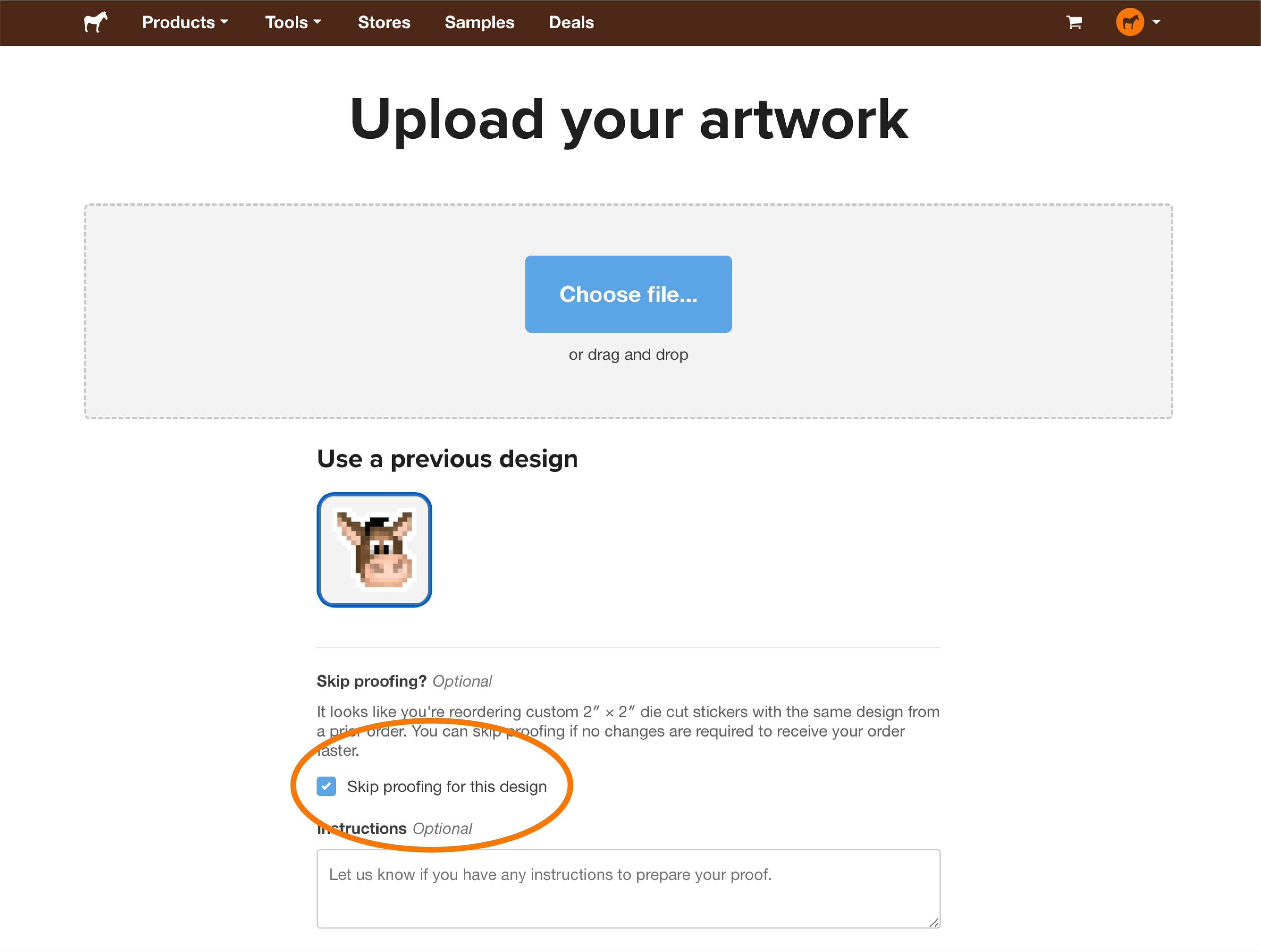

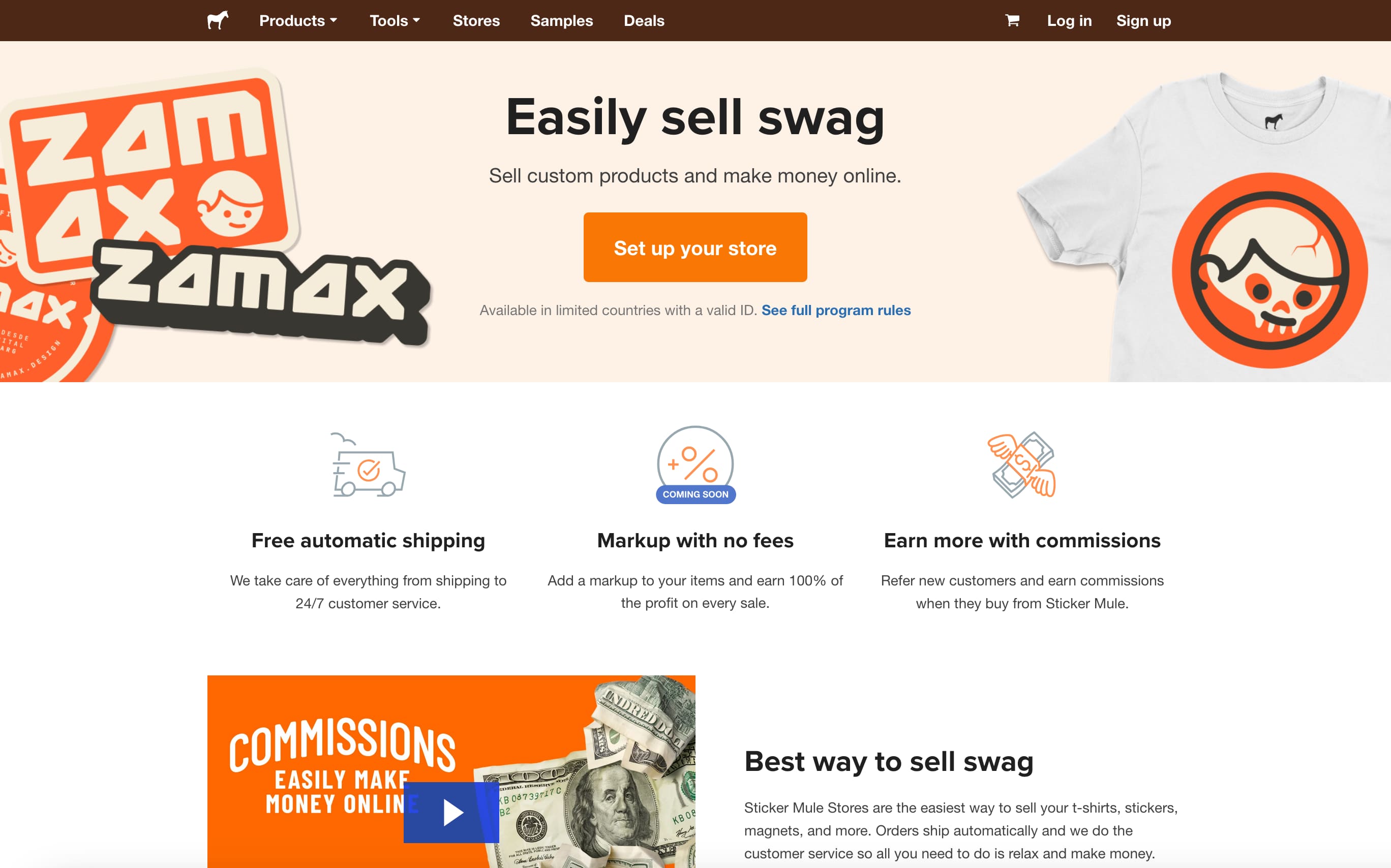
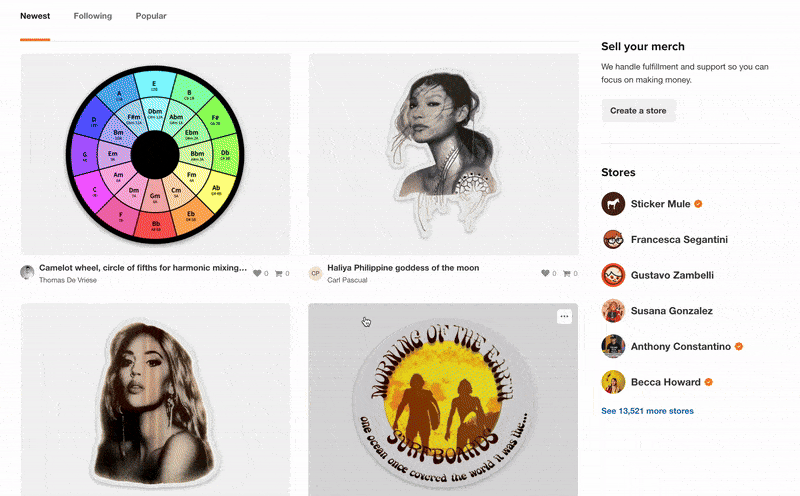

Reacties