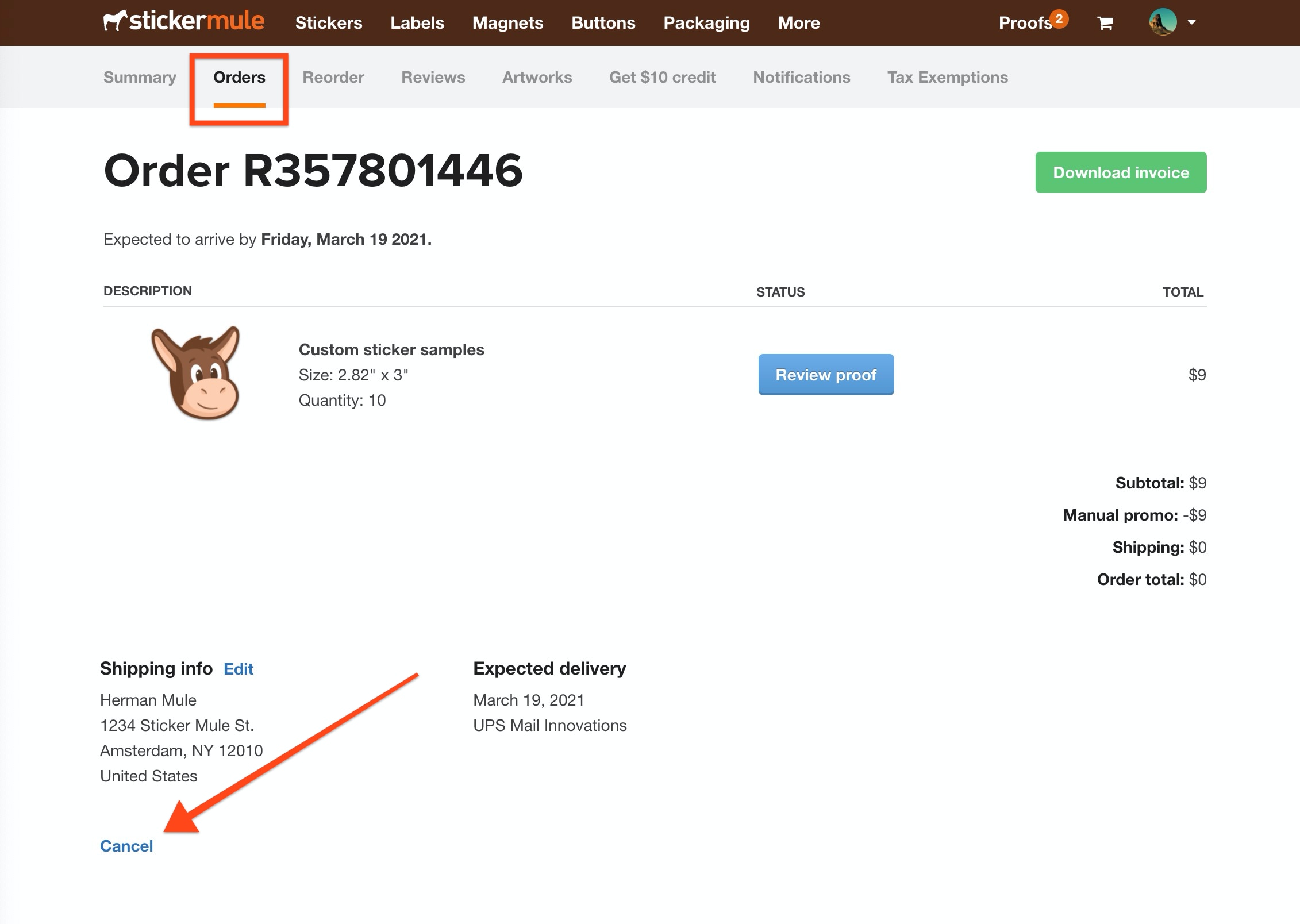How do I cancel my order?
We make it easy to cancel your order or individual items anytime before you approve your proofs. Please note that after you approve a proof, you cannot cancel an order.
Cancelling an entire order:
After you place an order, you can cancel it by selecting your order number and clicking cancel in the bottom left corner. You will be asked to confirm your choice one time. Similarly, you can also resume a canceled order by clicking resume on the same page.
Cancelling an individual item:
Alternatively, you can cancel individual items after you receive a proof (but only before you approve all proofs in your order). To cancel a proof, view it and click the cancel link below the item information.
Once all proofs are approved, and an order is in production, it's not possible to cancel. Since reorders skip proofing and go straight to production, they also cannot be cancelled.
Please note that your order will automatically cancel if it's awaiting proof approval for more than 7 days.