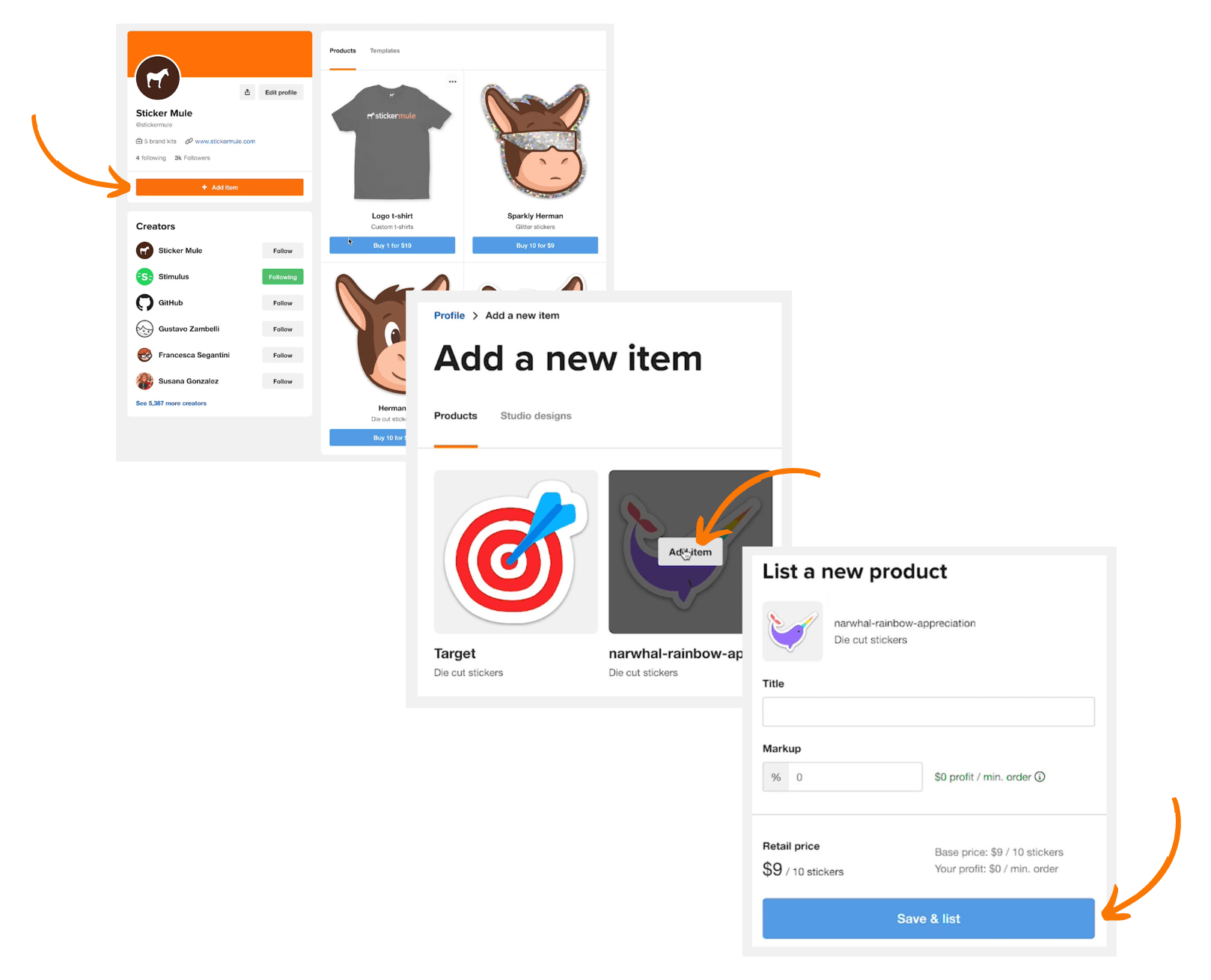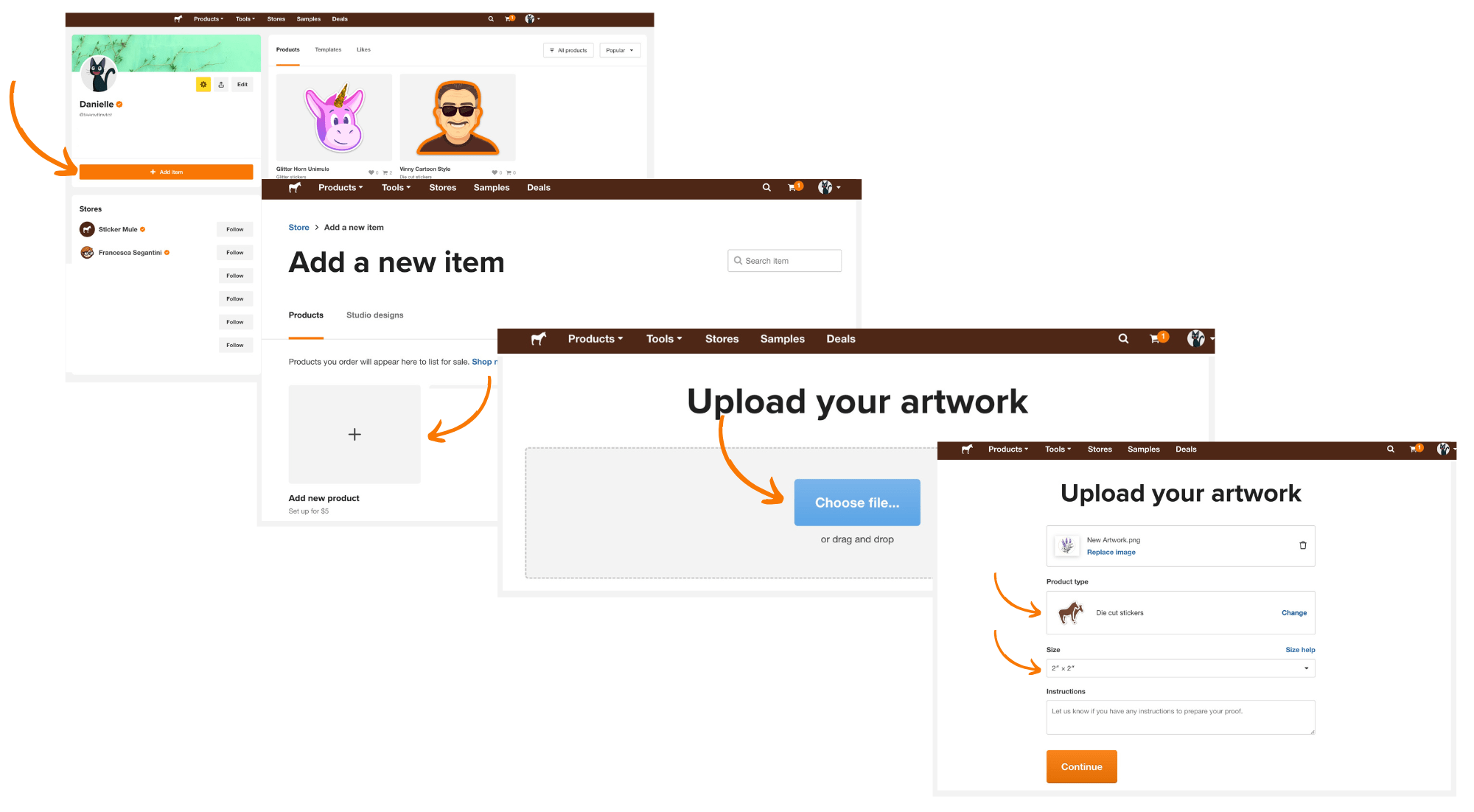How do I list an item in my store?
To ensure a high-quality print, items listed in your store will need to be products that you have previously ordered or items that have gone through our proofing process via product setup.
To list an item that you have previously ordered to your store:
- Click Add new item
- Select the item you'd like to add
- Add a product title, then click Save & list
To list an item that you have not previously ordered:
- Click Add new item
- Click Add new product
- Upload your artwork
- Select your product type and size
The cost to add a new product is £ 4.50 per product; however, this will not be a physical, printed product. Our proofing team will send you proof of your artwork. Once you approve your proof, you'll be able to add that product to your store.
Please note that you'll need to be verified and have a PayPal account to add a markup to your item. If you're not currently verified, you'll be prompted to do so prior to adding a markup percentage.