How to make custom QR code stickers
Posted by Sticker Mule on
QR codes make it easy to direct people to a specific webpage, share WiFi, share contact information, and more.
With QR scanners being built directly into iPhone and Android cameras, there’s never been a better time to add custom QR codes to your IRL marketing and promotions.
As easy as QR code stickers are for people to use, they’re just about as easy for you to make.
How to generate a custom QR code (free)
Generating a QR code is simple and doesn’t require any technical expertise.
First, head to Studio. Studio is a completely free and easy to use online design tool for non-designers.
Click the Create design button.
Next, click the Graphics tab on the left side.
Here, you’ll see a handful of QR code styles. Each one is completely customizable. Select the design you want and it will get added to your artboard.
With the QR code design still selected you can choose between 4 different QR code types: - URL - WiFi - Contact - PDF
Select the type you want, fill out the necessary fields, and then click Generate QR code. The QR code on your artboard will automatically be updated. You can pull out your phone and instantly test the QR code for yourself.
With your custom QR code made, you can adjust the size, design, and colors however you like. Just be sure that the QR code itself has enough contrast with the background so it remains easily readable.
When you’re happy with your design, you can share it, download it, or immediately order prints.
How to order custom QR code stickers
If you designed your QR code in Studio, click the Order prints button.
From here you can adjust the size and quantity, then order your custom QR codes stickers. Or browse other products to make QR code magnets, QR code floor graphics, and more.
If you already have a QR code design, simply order any of our custom stickers, then upload your design file.
Shortly after checkout, you’ll get an online proof showing how your custom QR code stickers will look before they’re printed. You can test the QR code and request changes to the design for free until you’re happy.
Use QR code stickers today
QR code stickers are a great way to direct traffic to your site, share online restaurant menus, generate sales, share contact information, and engage with your customers.
Start generating QR code stickers for your business today.
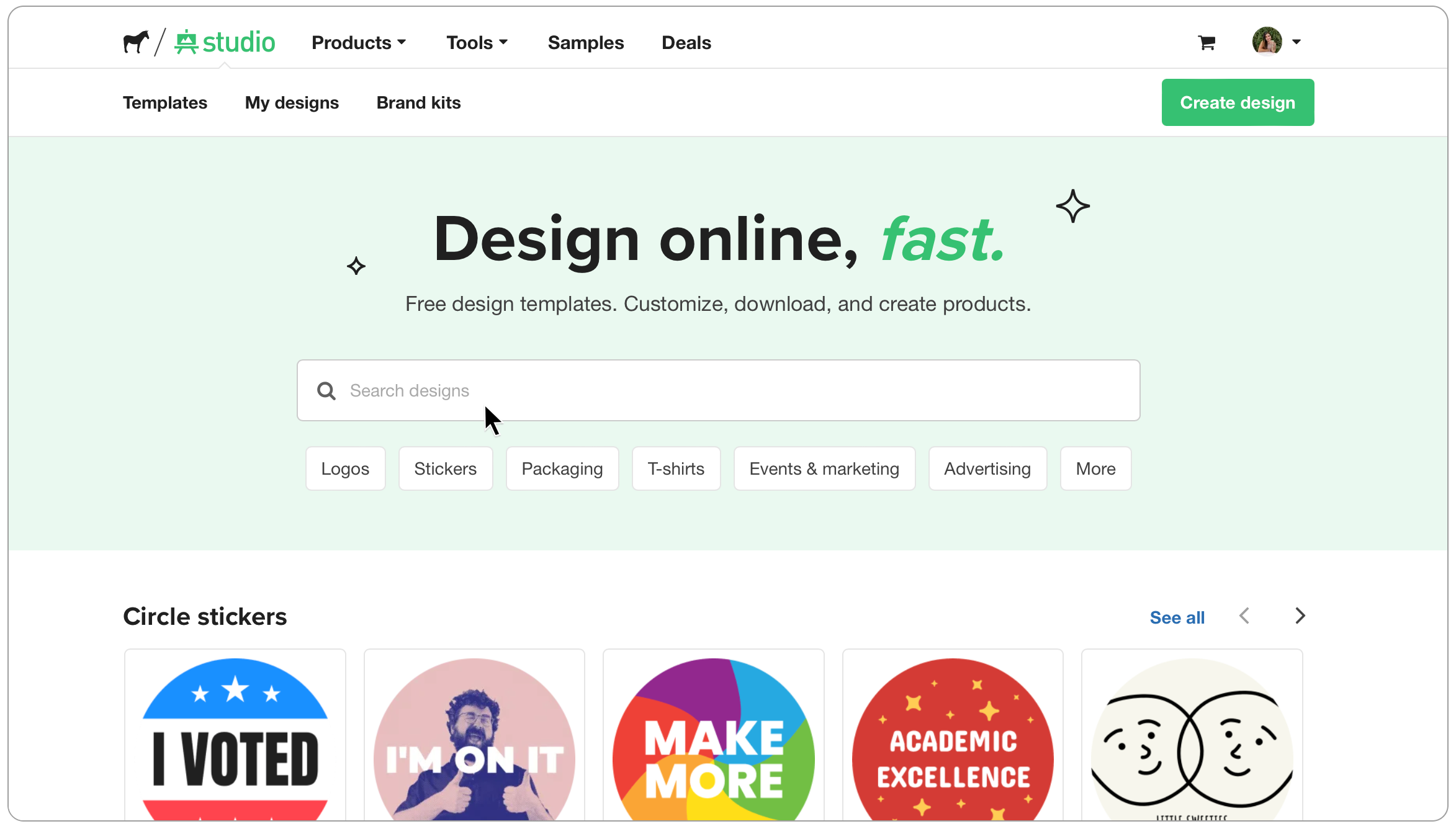
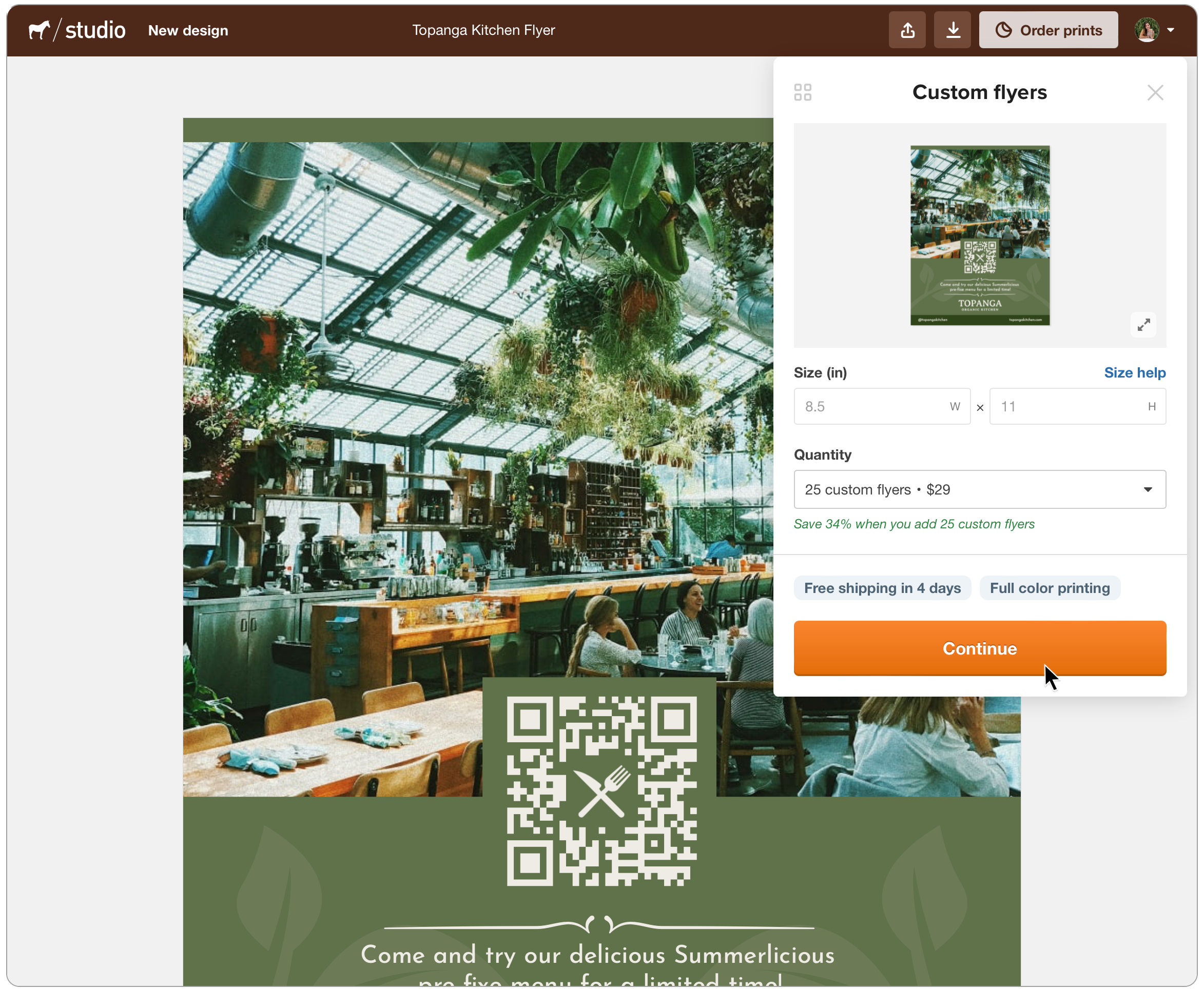

Comments