How to make custom water bottle labels easy free online template
Posted by Sticker Mule on
Welcome to your complete guide on how to create custom water bottle labels. In this post, we'll explore two main methods: using an online service, specifically Sticker Mule's Studio water bottle label editor, and a do-it-yourself approach with store-bought labels and a home printer.
The importance of custom water bottle labels
Custom water bottle labels can add a unique touch to any event, be it a birthday party, a corporate event, or a promotional campaign. Not only do they add a personal feel, but they also serve as a branding opportunity that leaves a lasting impression. However, it's important to choose label materials that are waterproof and printed a bit differently than normal custom stickers.
Either way, the first thing to do is to choose the type of custom water bottle label you'd like to create. Keep in mind the importance of deciding on the label dimensions, as that'll directly impact how your label will fit and look on your water bottle.
For a standard water bottle, there are two primary styles of label wrapping: full wrap and half wrap.
A full wrap label covers the entire circumference of the bottle, providing a large canvas for your design and information. This option is ideal when you have more content to display or prefer a completely customized look.
A half wrap label, on the other hand, covers only a portion of the bottle's circumference. It's a great choice when you want to maintain some of the bottle's original look or when your design is simple and concise.
In the image below, we provide recommended dimensions for both full wrap and half wrap labels on a standard water bottle.
Remember, it's not just about fitting the label onto the bottle, but also about ensuring your design and information are displayed effectively and attractively.
Of course, while these are recommended dimensions, you may need to adjust them slightly depending on the specific size and shape of your water bottle. Always measure your bottles before finalizing your label dimensions.
Method 1: Using an online service (Sticker Mule)
Creating custom water bottle labels has never been easier thanks to online services like Sticker Mule's Studio. All you need to do is visit our collection of free online templates for custom water bottle labels, choose your preferred design, and customize it as you please.
The benefits of this method are numerous. For one, you'll get professional-looking, waterproof labels that can withstand pretty much anything life throws at them.
Here are some sample designs for a little bit of inspiration.
Method 2: DIY with store-bought labels and a home printer
If you prefer the DIY route, you can create your labels using store-bought labels and a home printer. This method, though a little more hands-on, can also yield satisfactory results if done right. Here is a step-by-step YouTube video that does a great job explaining the process:
However, it's worth noting that the DIY method comes with its limitations. The labels aren't usually waterproof and the print quality won’t look as professional on normal printers.
Cost comparison
When it comes to costs, it might be surprising to find that both methods come out nearly even. The DIY method might seem cost-effective upfront, but when you factor in the time spent and the potential trial and error involved, along with the costs of ink and special label paper, you might find that Sticker Mule offers better value for your money.
Conclusion
Custom water bottle labels are a fun and creative way to personalize events and promote your brand. Whether you choose to use an online service like Sticker Mule or go the DIY route with store-bought labels and a home printer, the end result will be uniquely yours. We hope this guide has been helpful and encourages you to choose the method that best fits your needs and budget.

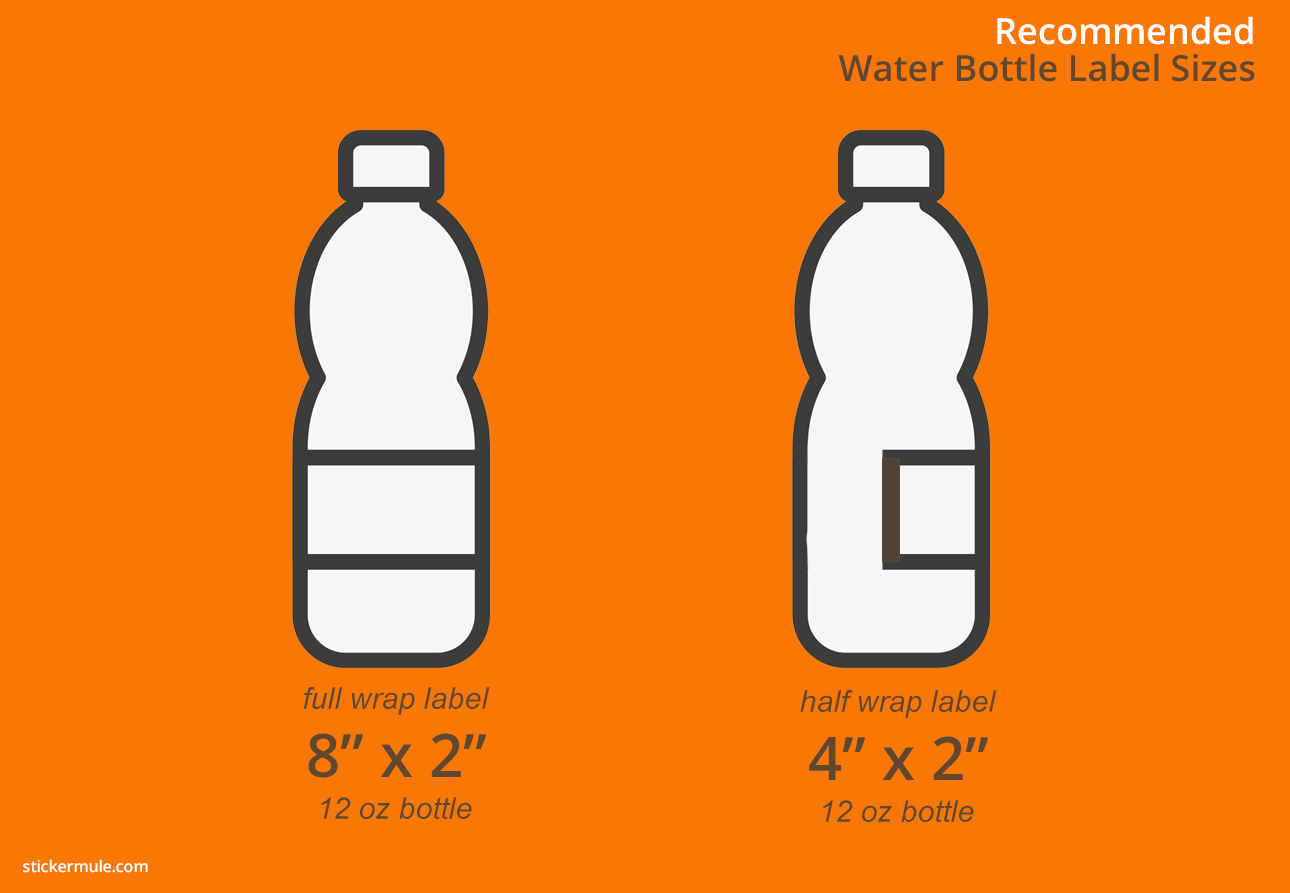
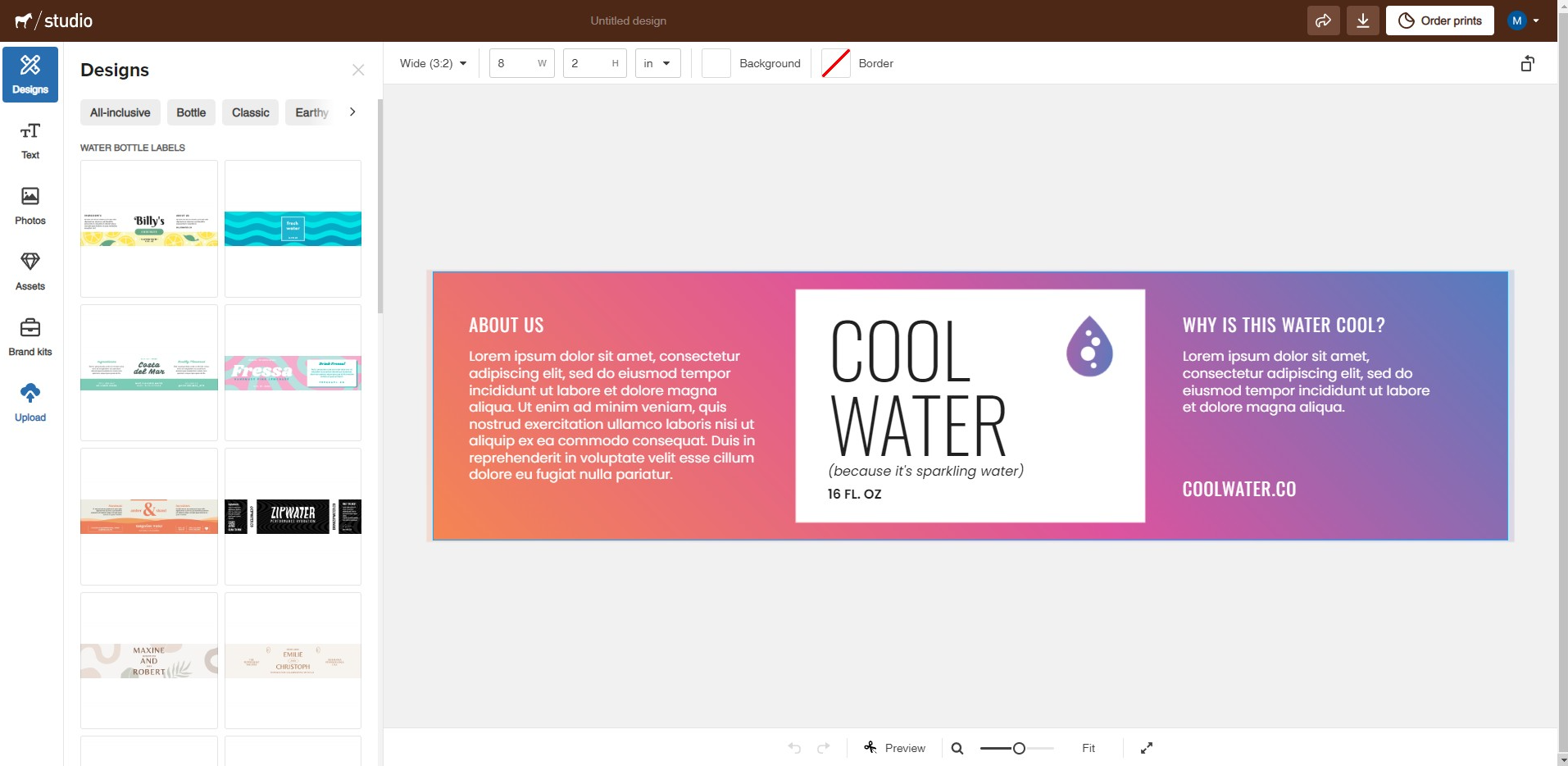



Comments