PPI stands for "pixels per inch" and represents the resolution of your artwork. Although DPI is a more commonly used term, when it comes to your artwork’s resolution, PPI or Pixels Per Inch is most important.
Your artwork should be at least 300 PPI at the size you need. Watch the video and follow the steps to check your artwork's PPI. If you still aren't sure, please contact us and we'll be happy to help.
You can use the PPI (Pixels Per Inch) calculator below to determine the maximum sticker size based on your artwork.
How to find the PPI in Photoshop
- Open file in Photoshop.
- Click "OK" on prompts (if any).
- If there is extra space around the artwork that you want printed, remove it by using the Crop tool or Image > Trim. By removing the unwanted space, you'll be able to accurately tell the PPI of your artwork.
- Go to Image > Image Size.
- Uncheck "Resample".
- Change the Width and Height units to Inches.
- Set the Width and/or Height to the size you need.
- The Resolution box will update to display your file's PPI.
How to find the PPI on a Mac
- Open your image in Preview.
- Up at the top, click "Tools" > "Adjust Size".
- Uncheck the box labeled "Resample Image".
- Next, using inches, change the size of your artwork to your desired print size.
- The resolution should be at least 300 pixels per inch.
How to find the PPI on a PC
- Right-click on the image file; then select "Properties."
- Click on the tab "Details" in the image properties window.
- Note the image dimensions such as 1200 x 600.
- Enter the dimensions into our PPI calculator above to get the maximum print size.
Your PPI should be at least 300 for your artwork to be sufficient quality for printing. If your image is at a lower resolution, it will not help to increase the pixels/inch or enlarge the image. This will only stretch the image to a larger size, and it will still print fuzzy and pixelated. In that case, we recommend contacting the original designer to get a better version of your artwork.
You can also use Upscale to automatically increase your artwork resolution for free, or upgrade your artwork to vector format using our Redraw service.
Related FAQs:
Can you resize my artwork for me?
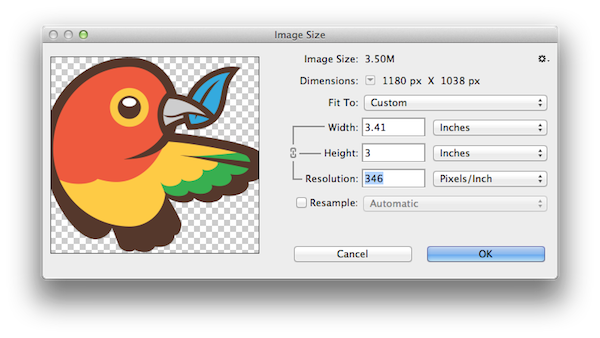
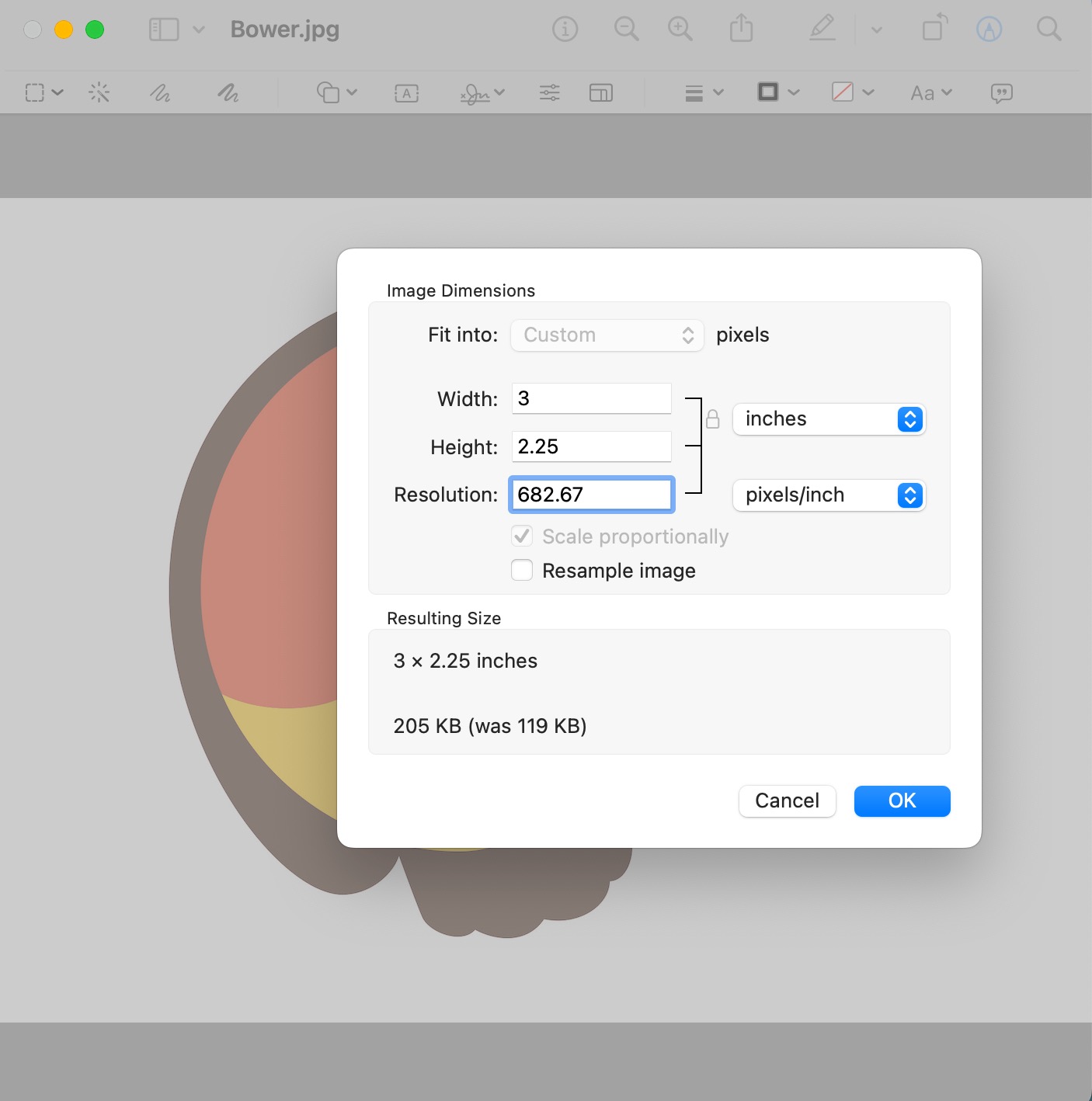
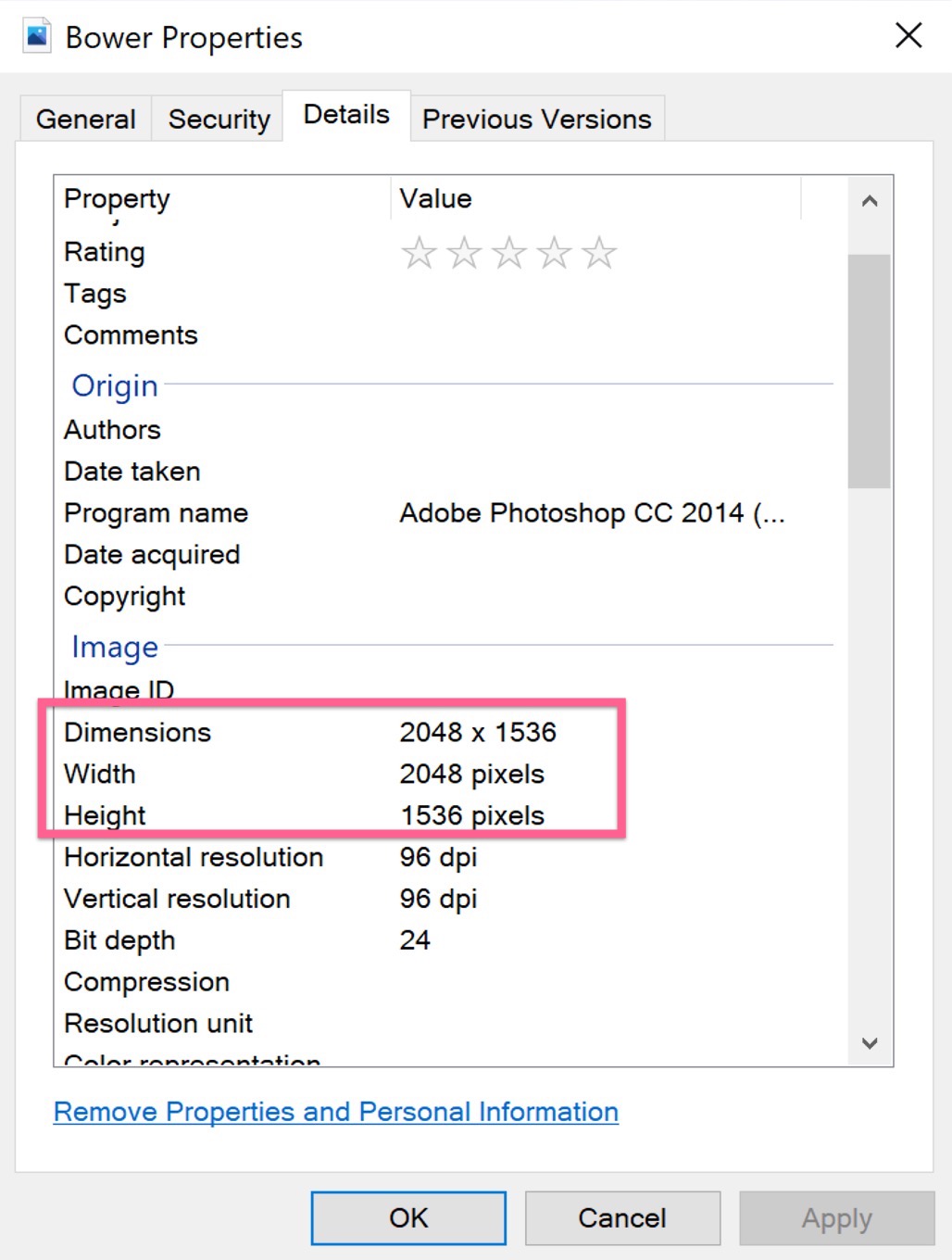
Comments