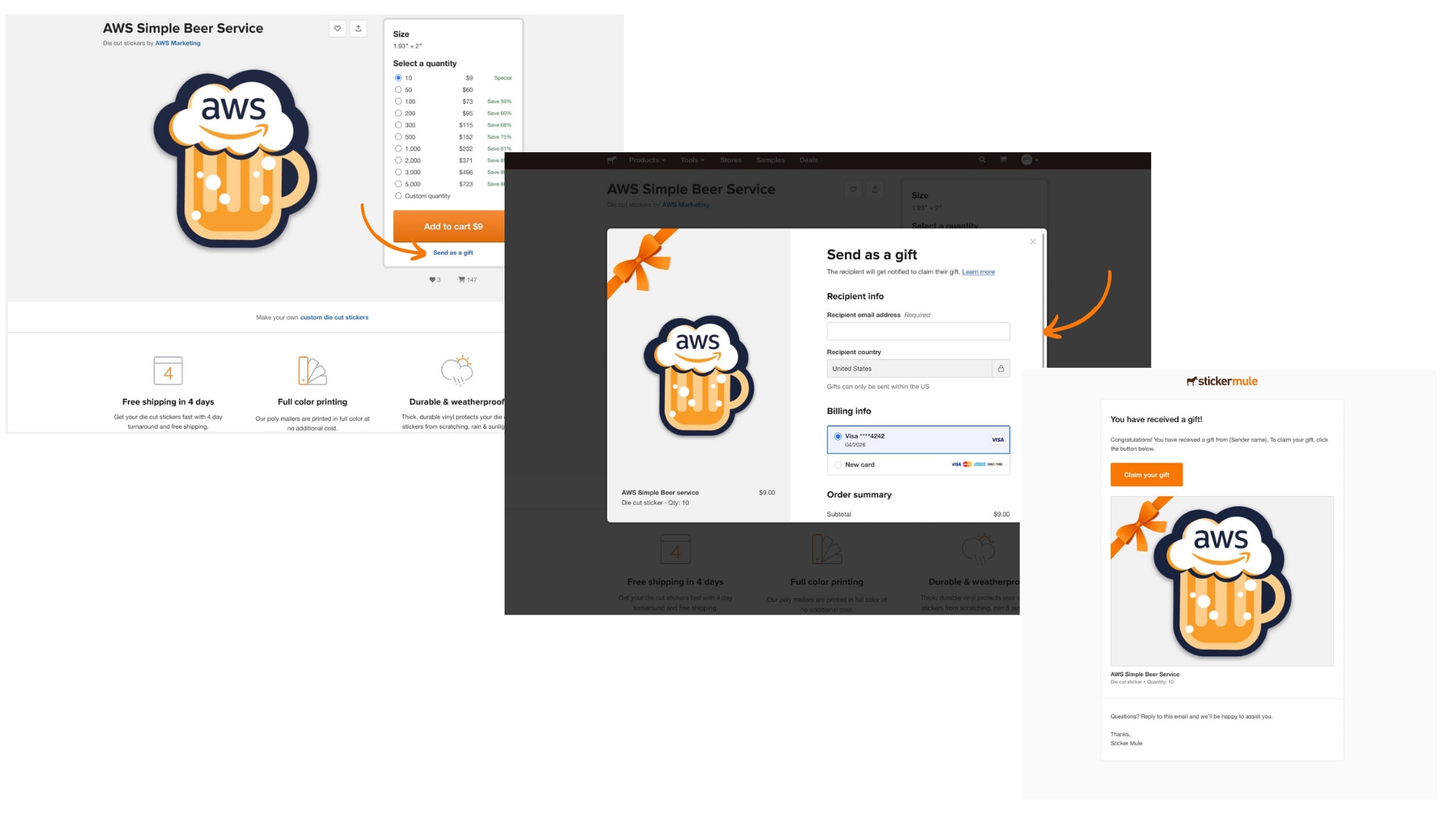How does gifting a store item work?
There are two parts to gifting Store items - the gifting and the receiving.
Gifting: Gifting a store item is as easy as placing an order! Here’s how it works:
- Click Send as a gift from any Store item page.
- Enter the recipient's email address and then go through checkout.
- Your recipient will receive an email prompting them to claim their gift!
You can cancel a gift at any time before the recipient claims it through the order details in your account.
Receiving: Receiving a gifted item only takes a few clicks. When someone has sent you a gift, you'll receive an email notification:
- Click Claim your gift in your email notification
- Fill out your shipping address and click Claim my gift. If your gift is a t-shirt, you'll also be asked to select a t-shirt size.
- We will immediately begin producing your gift!